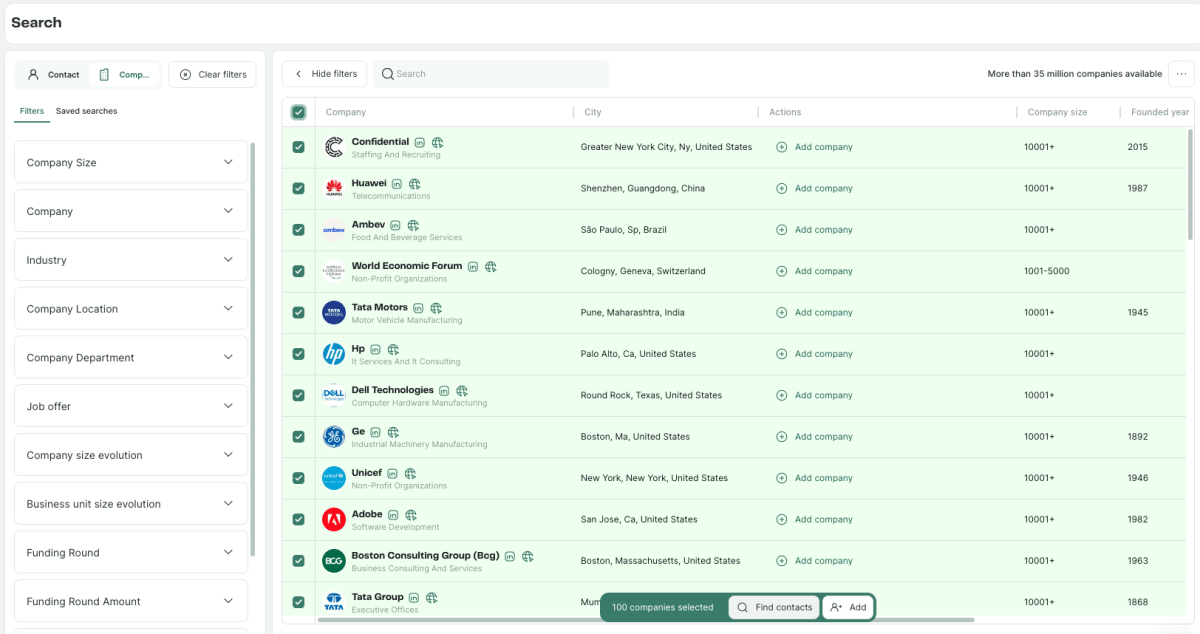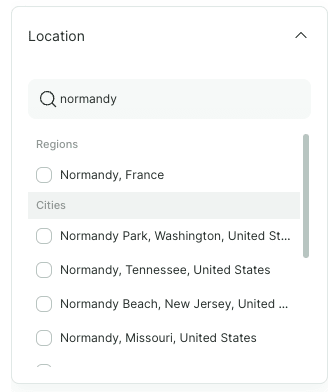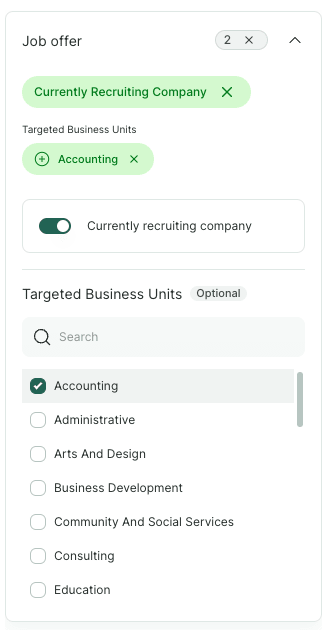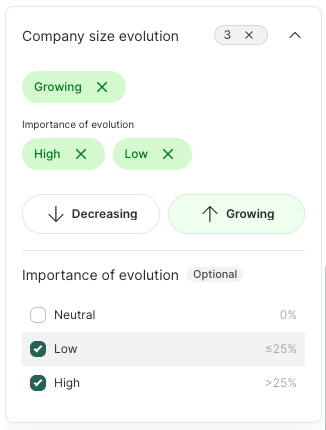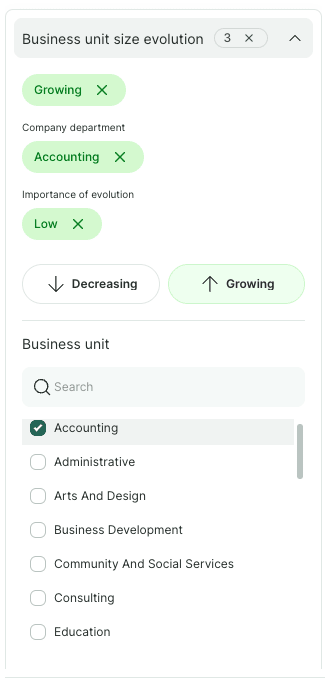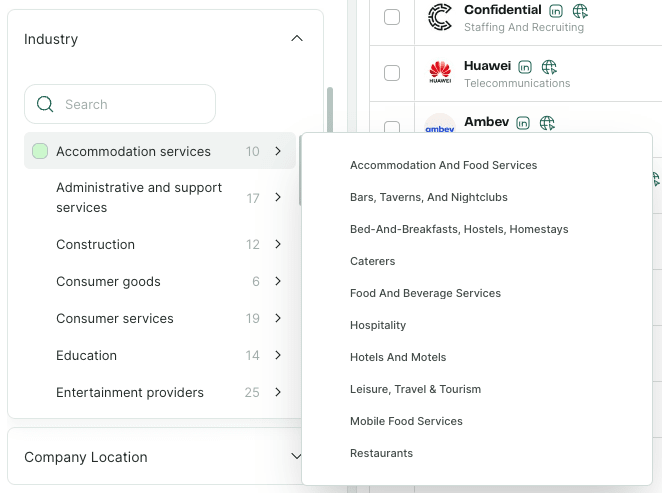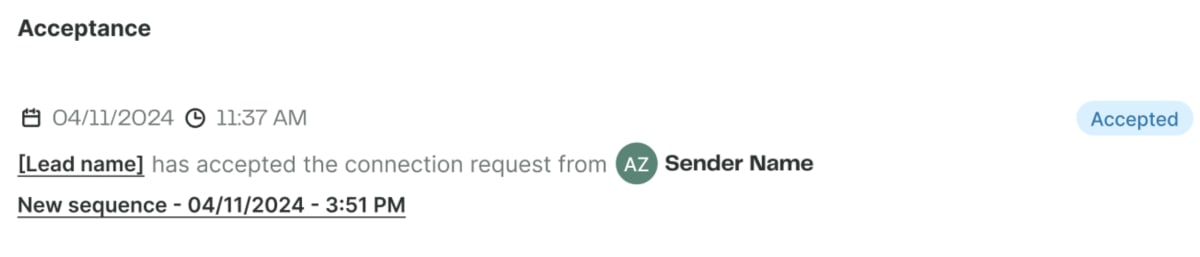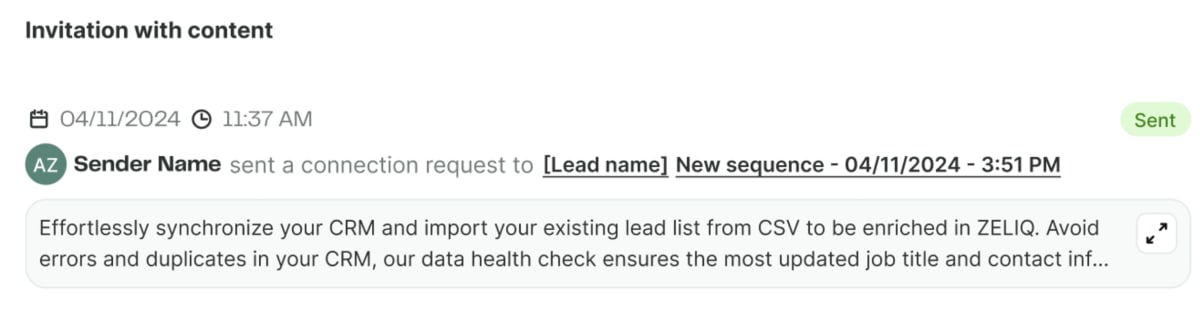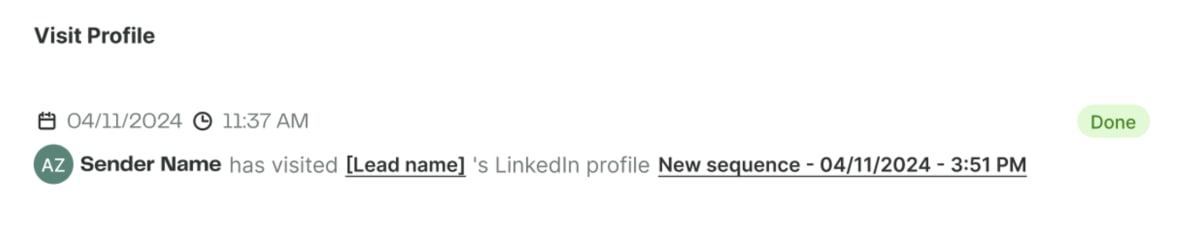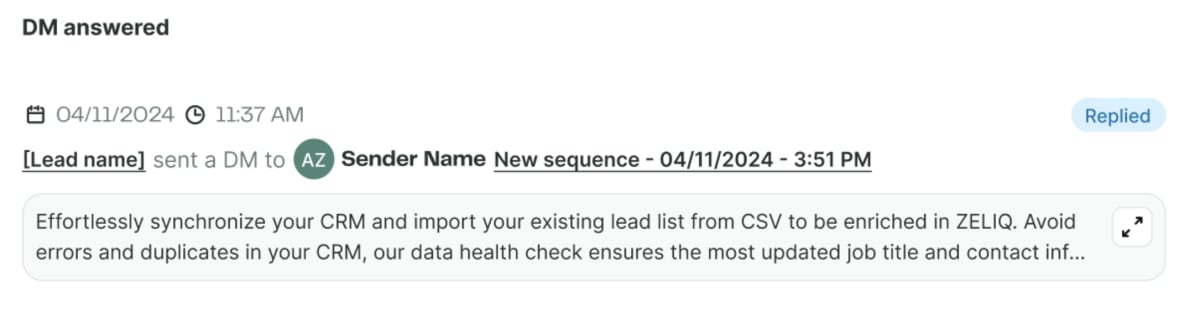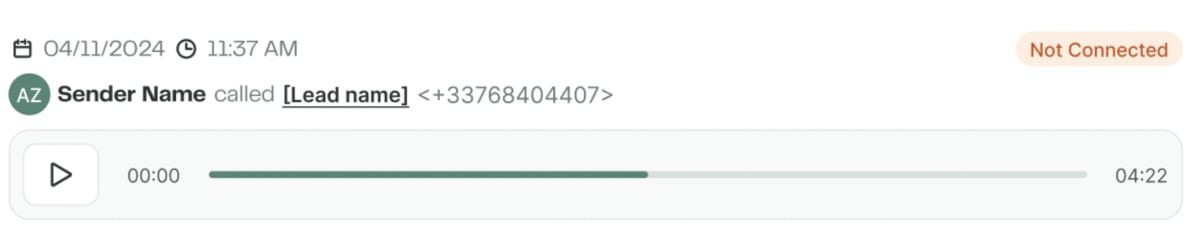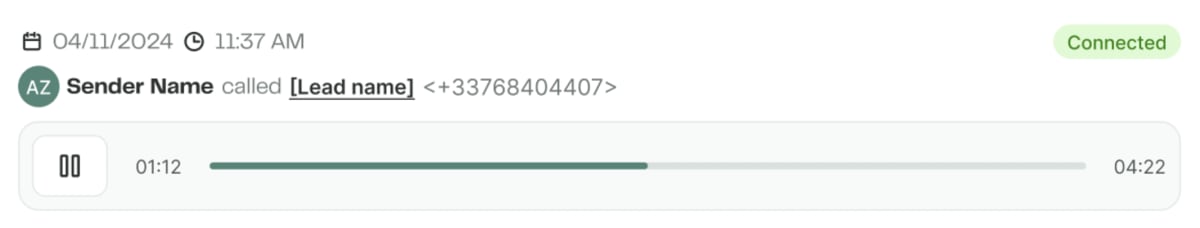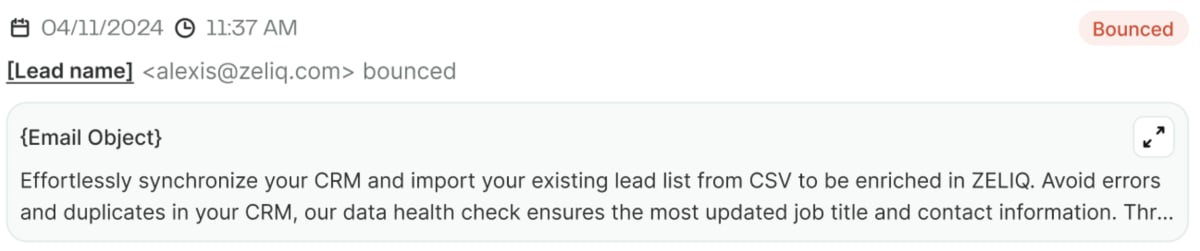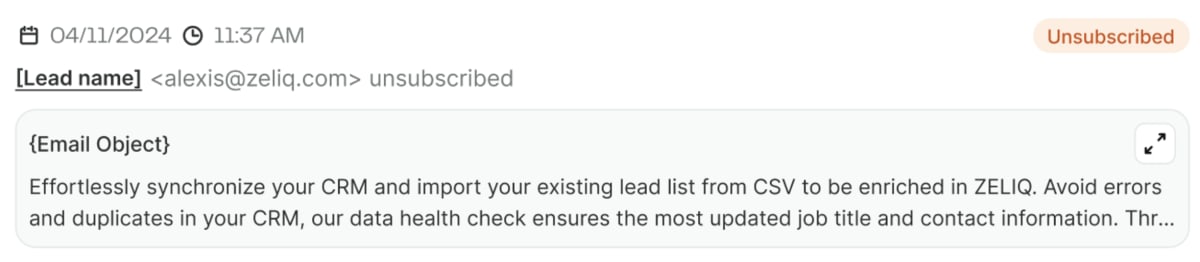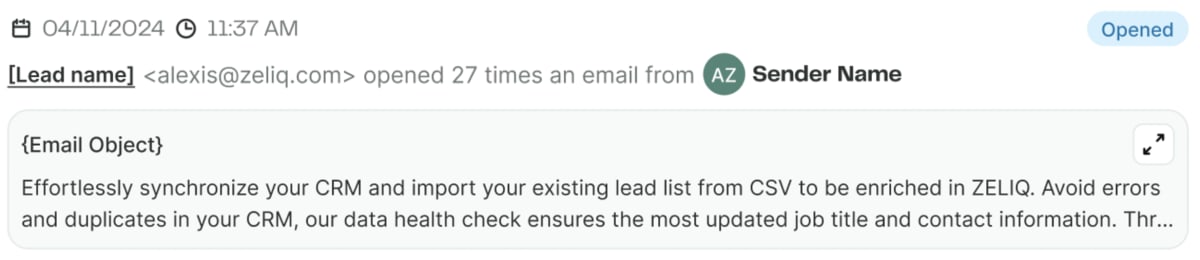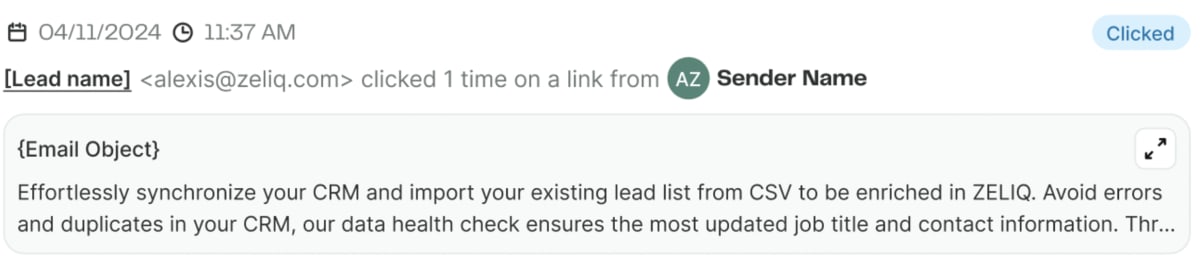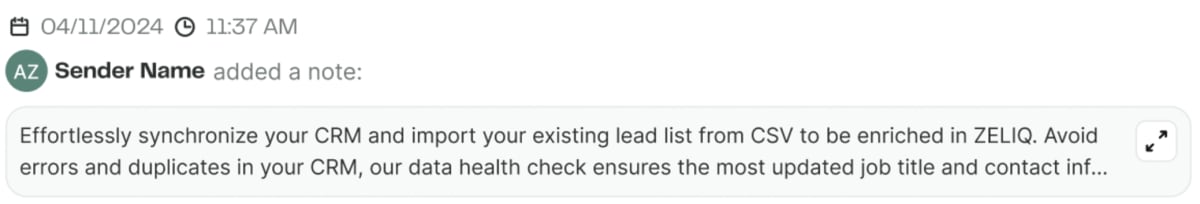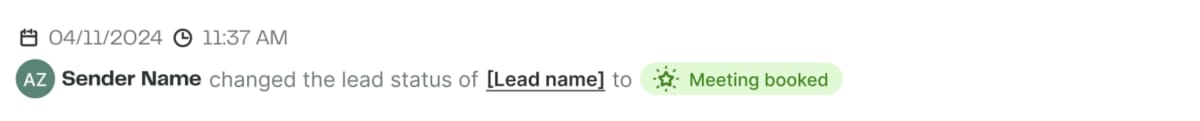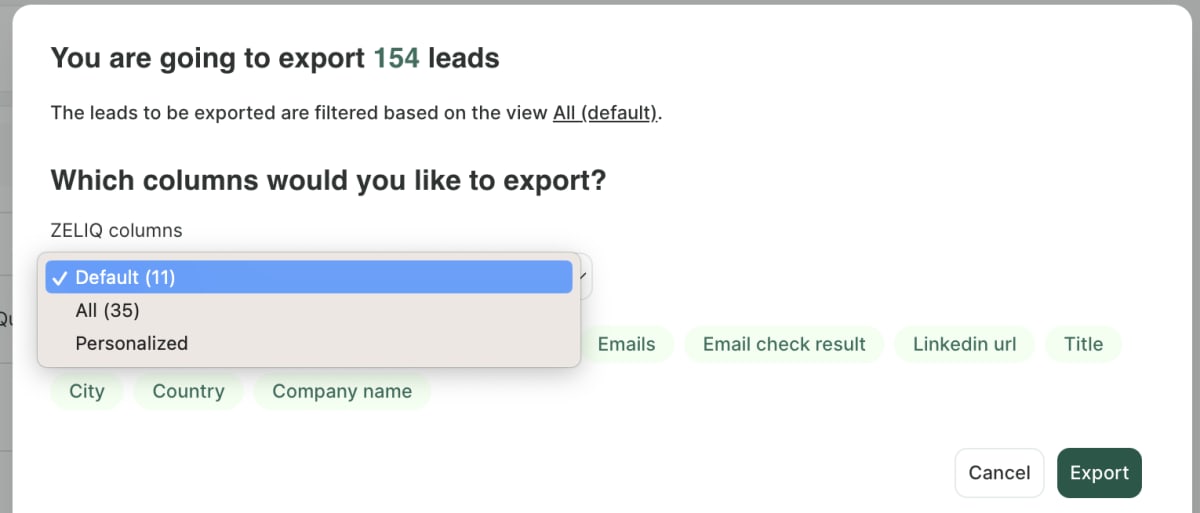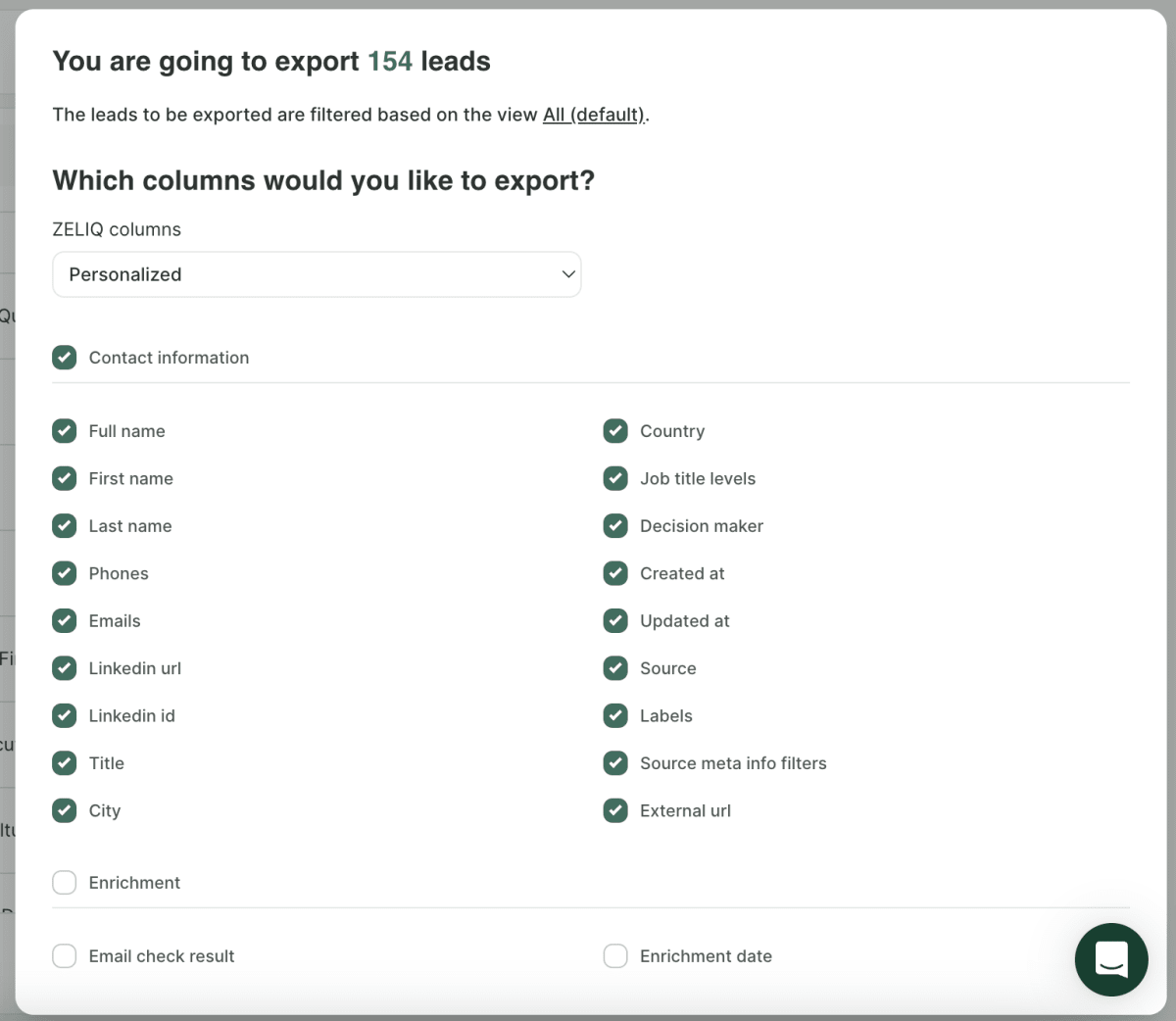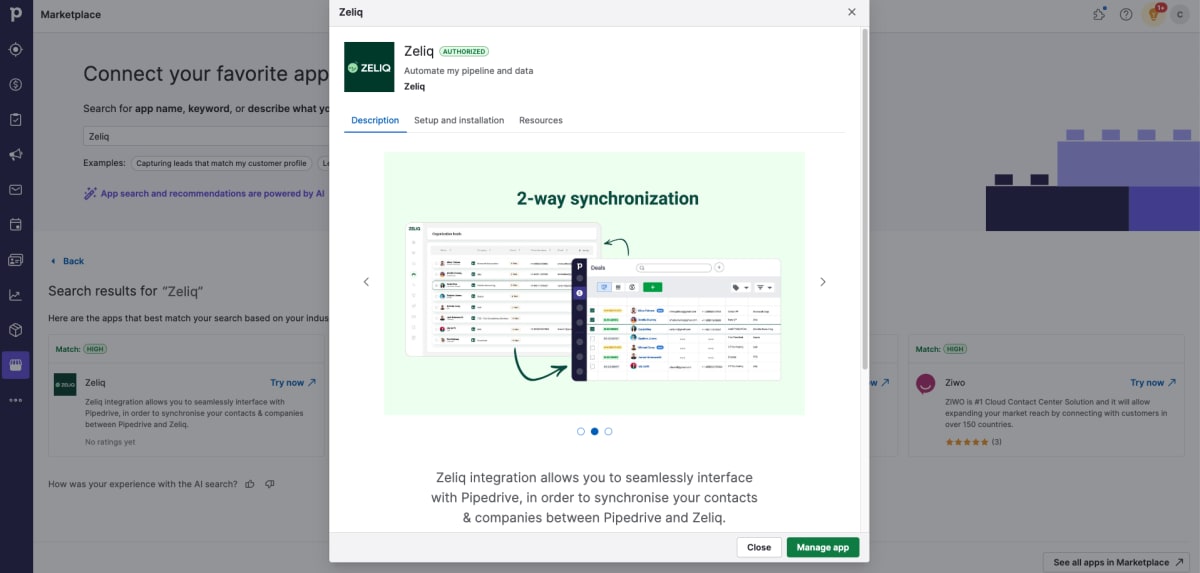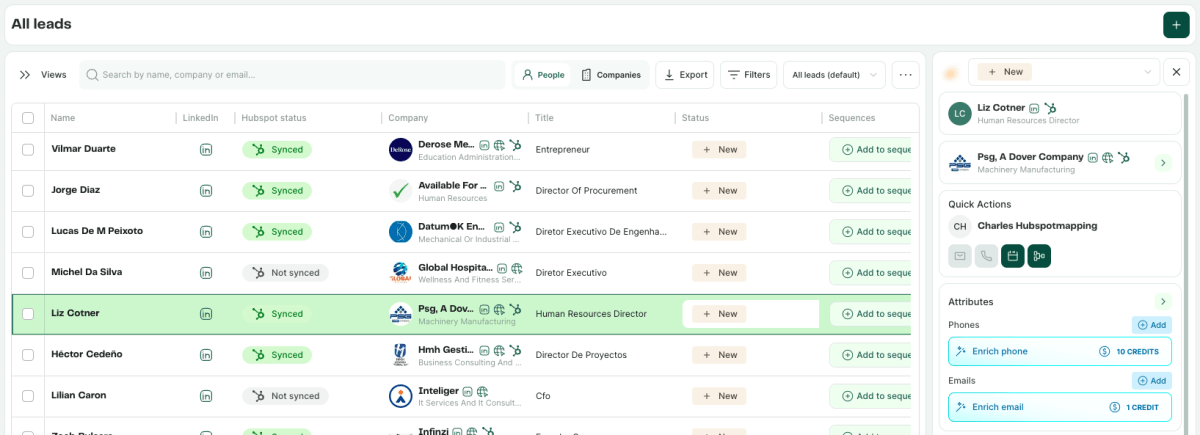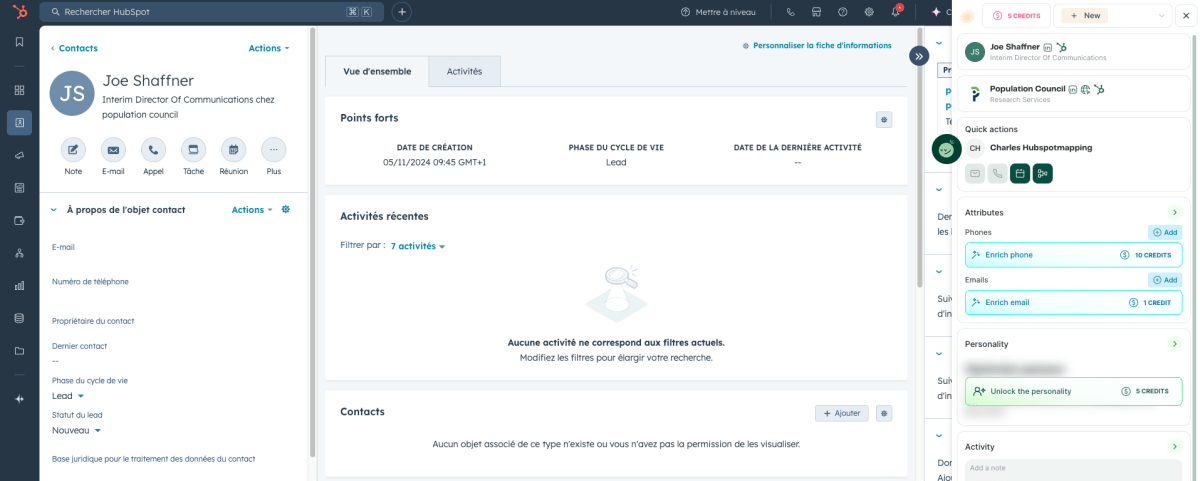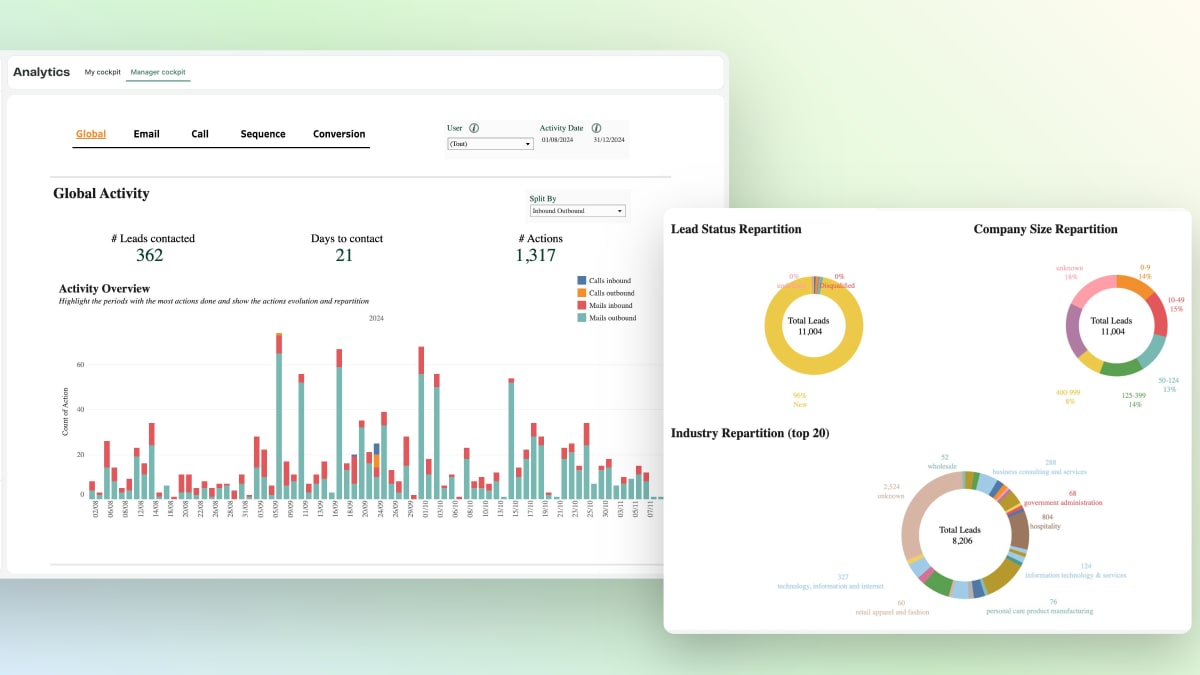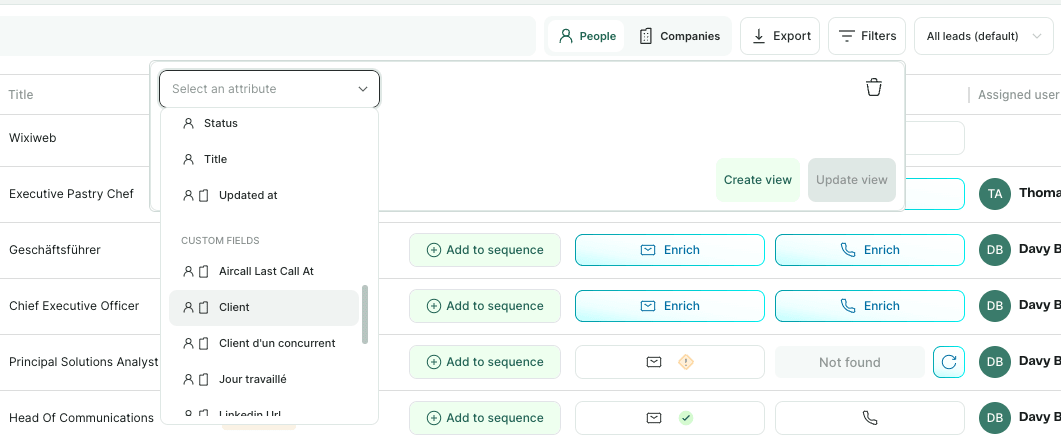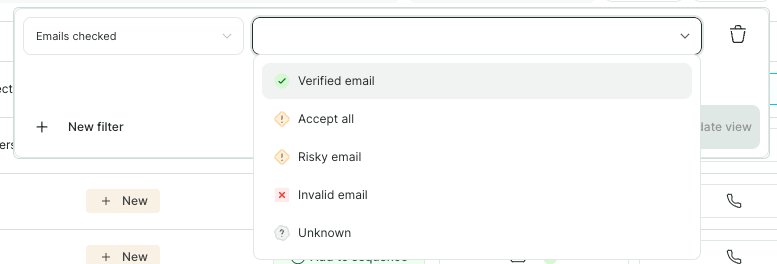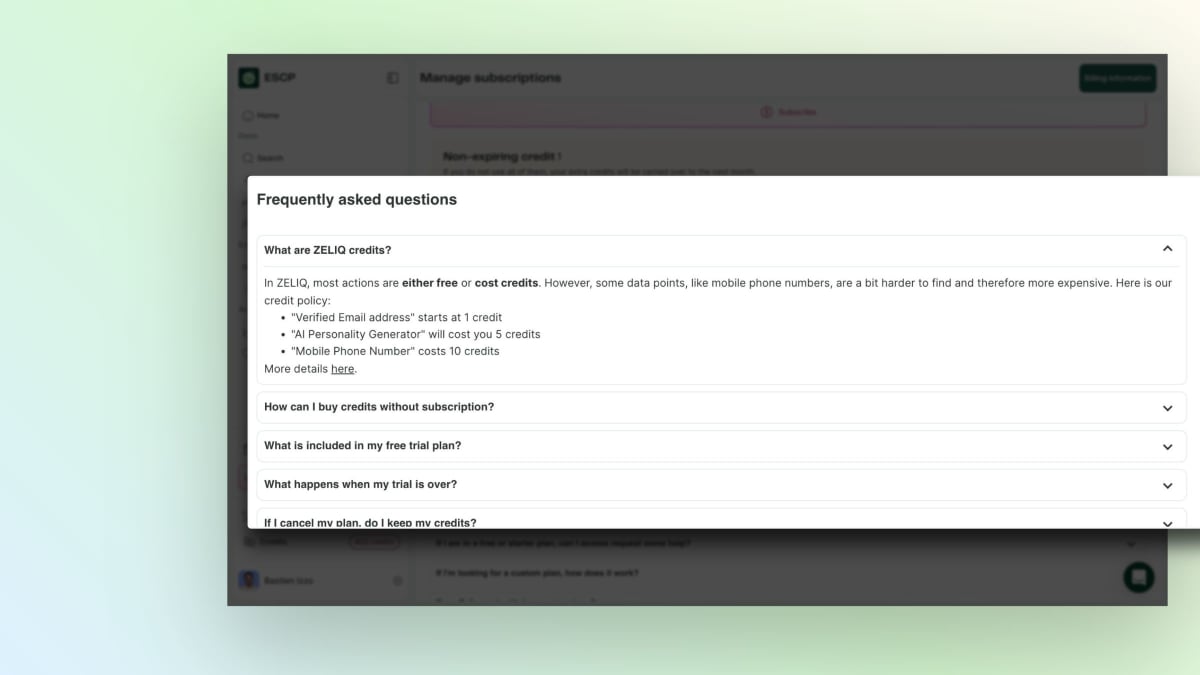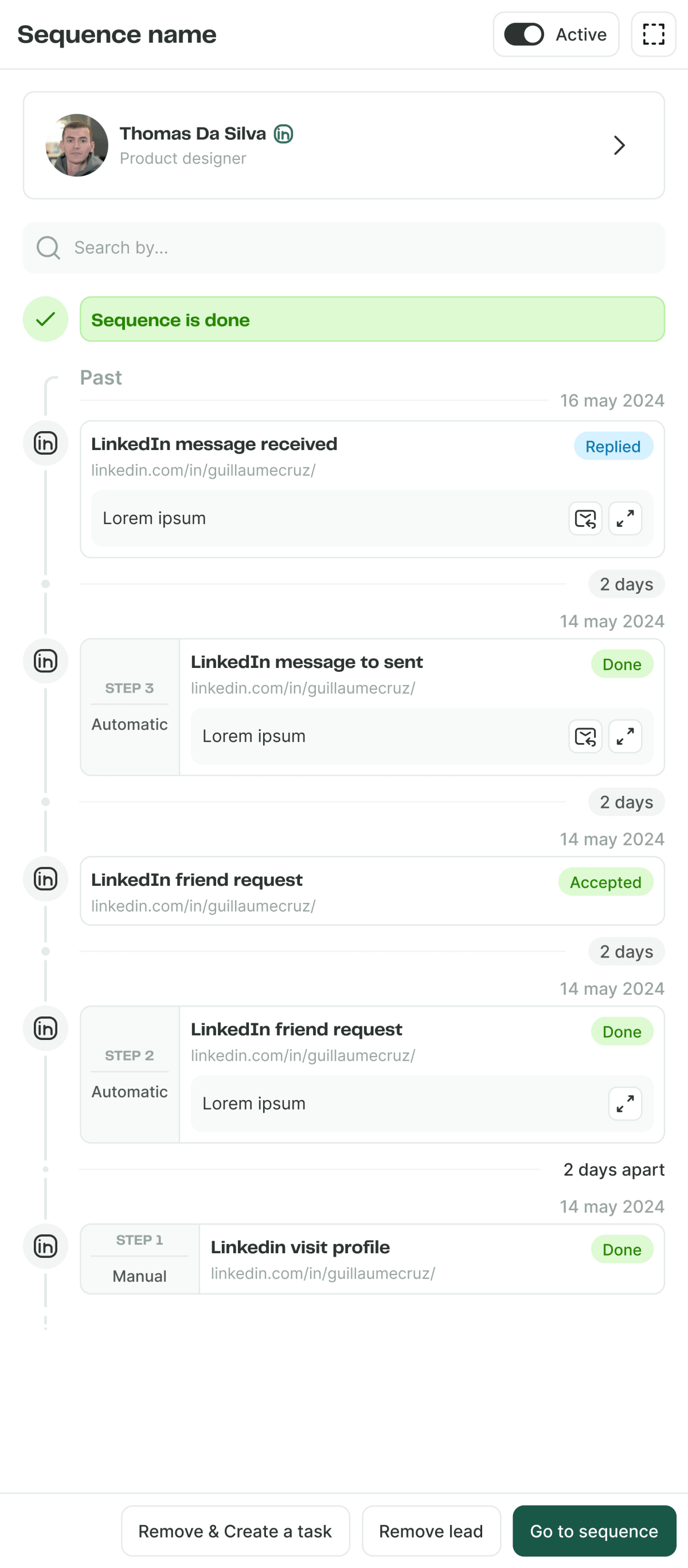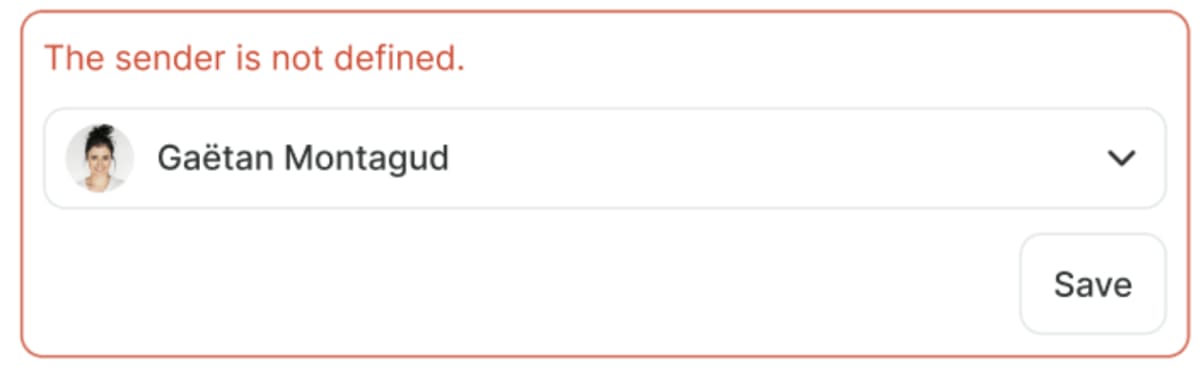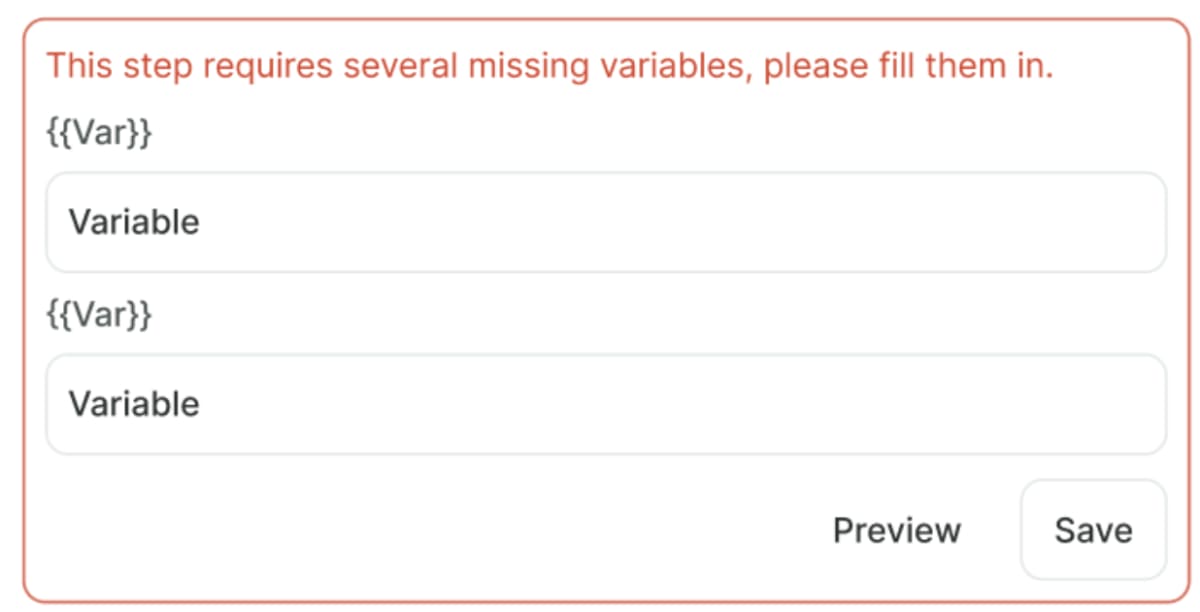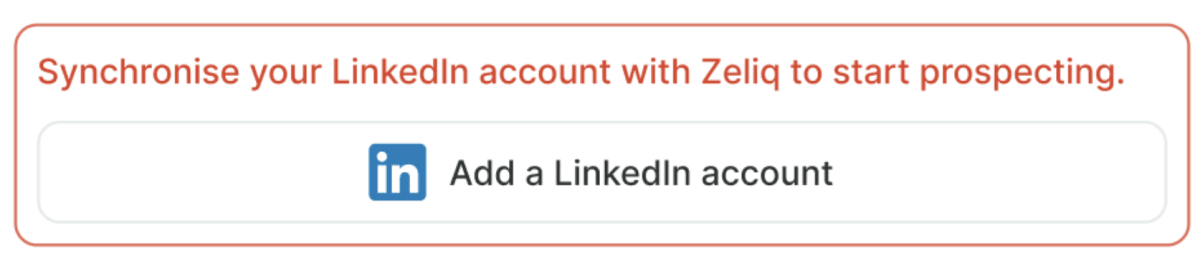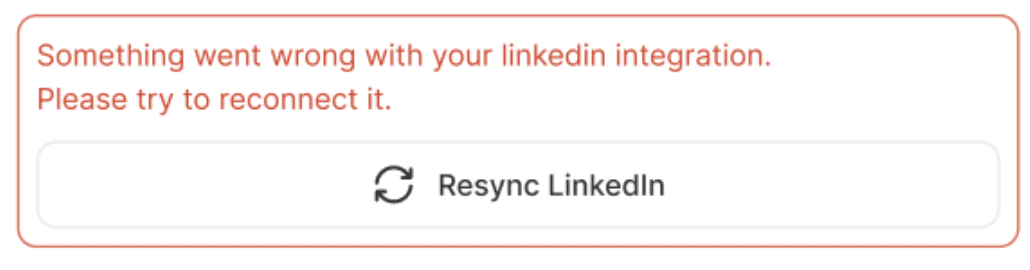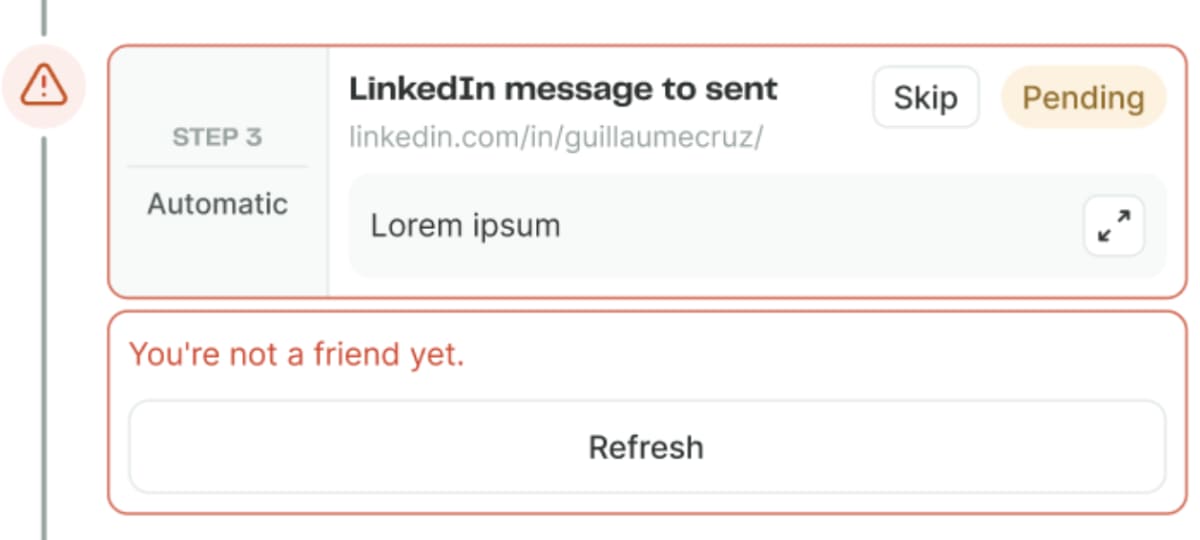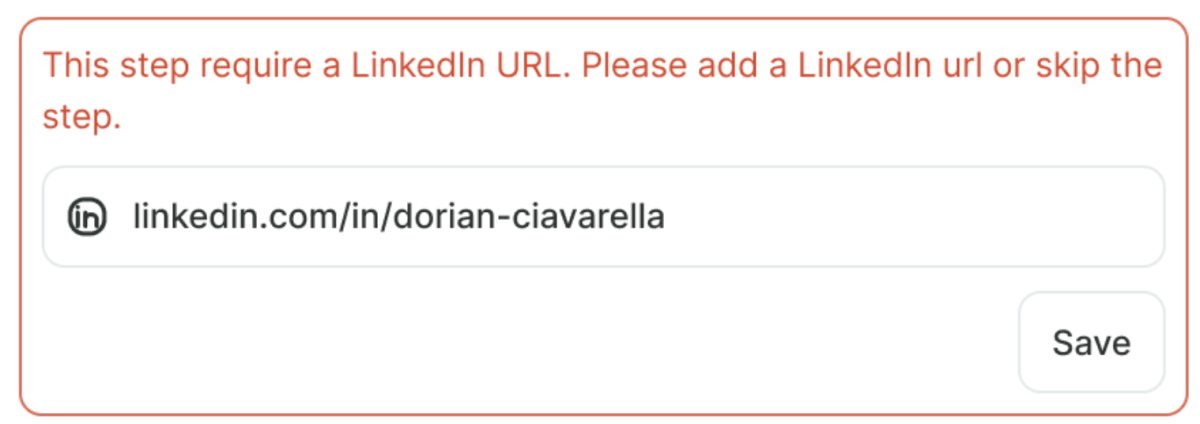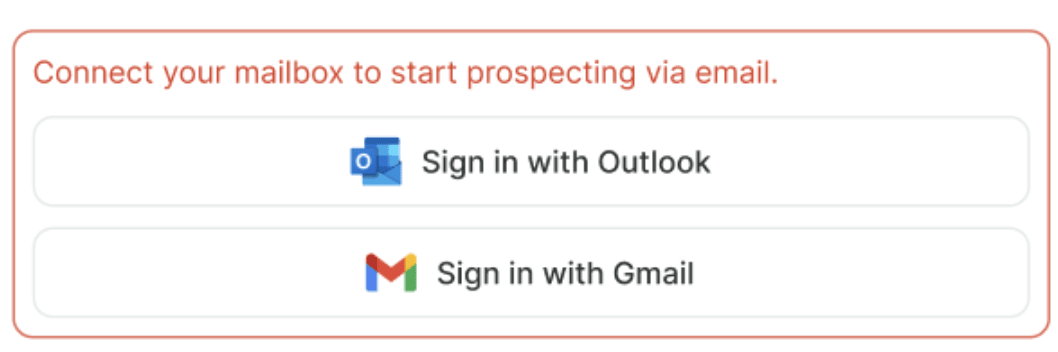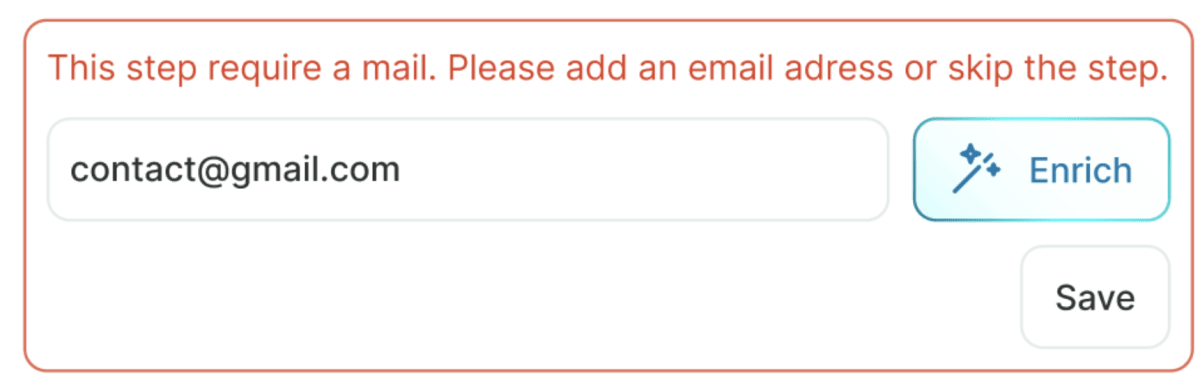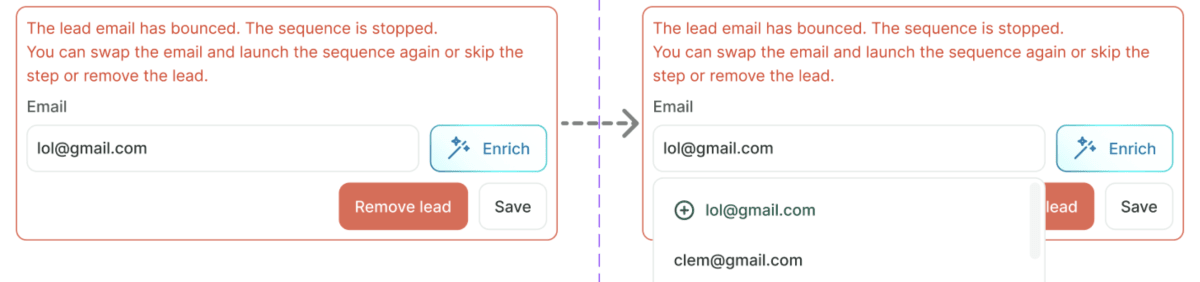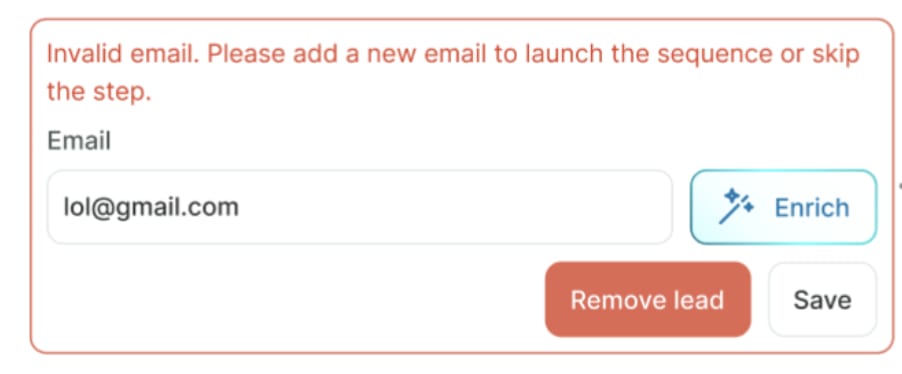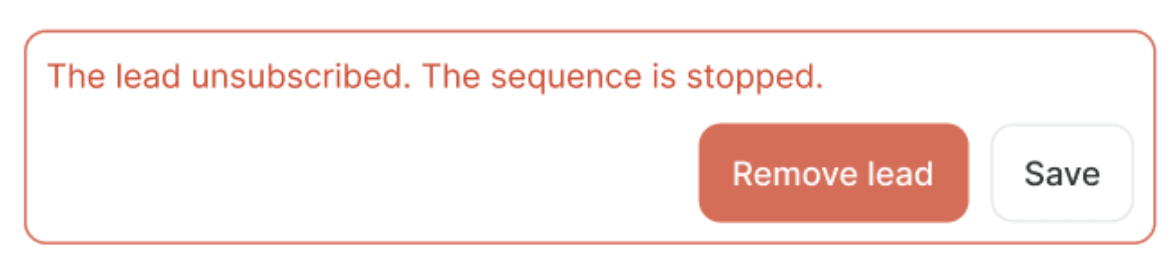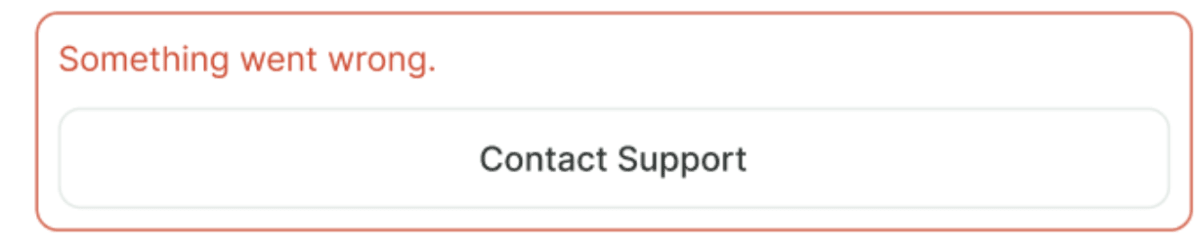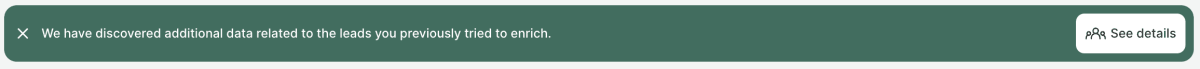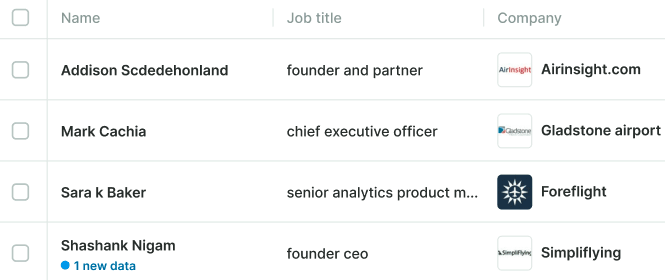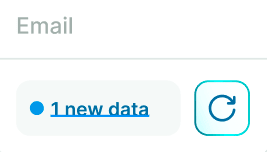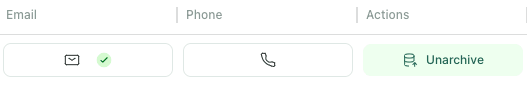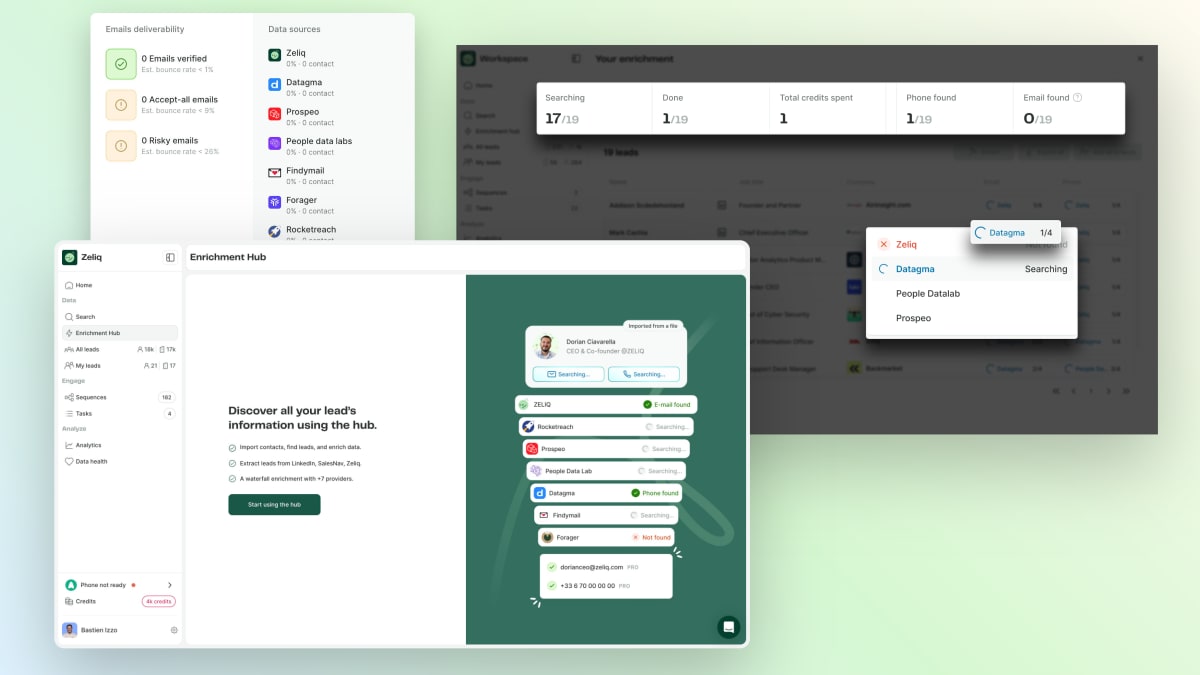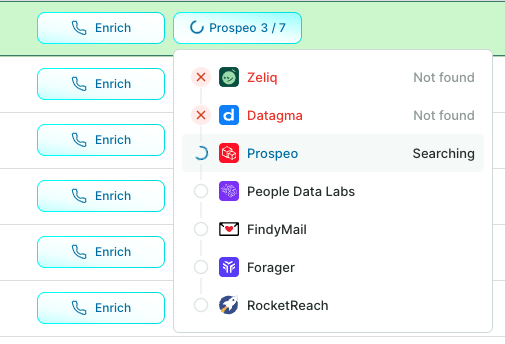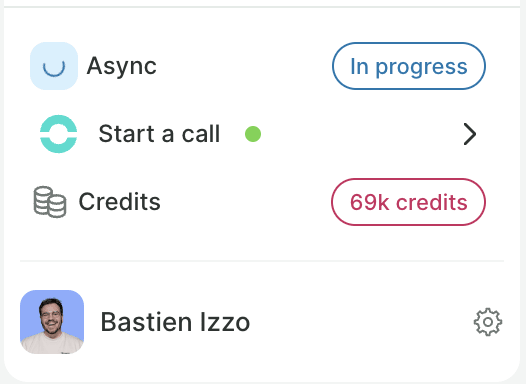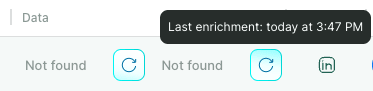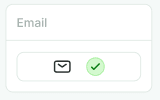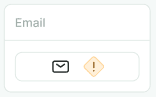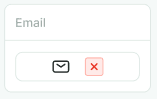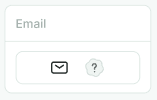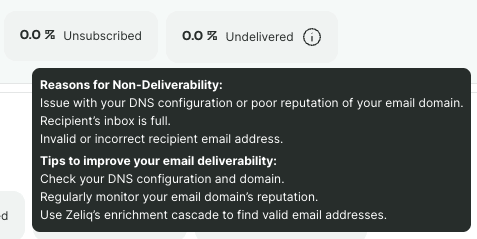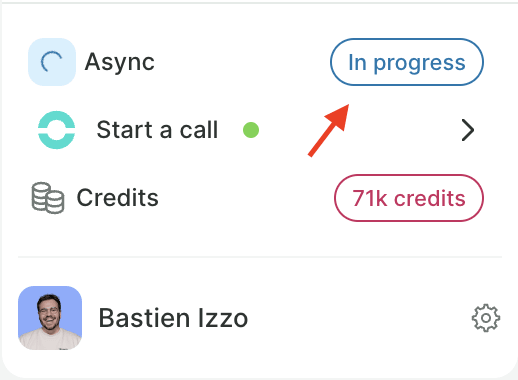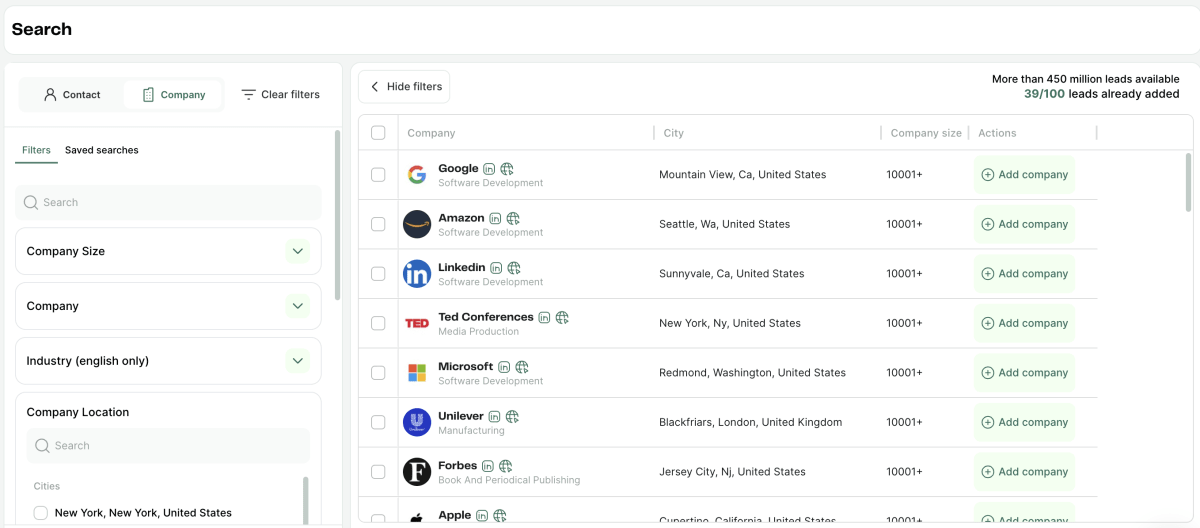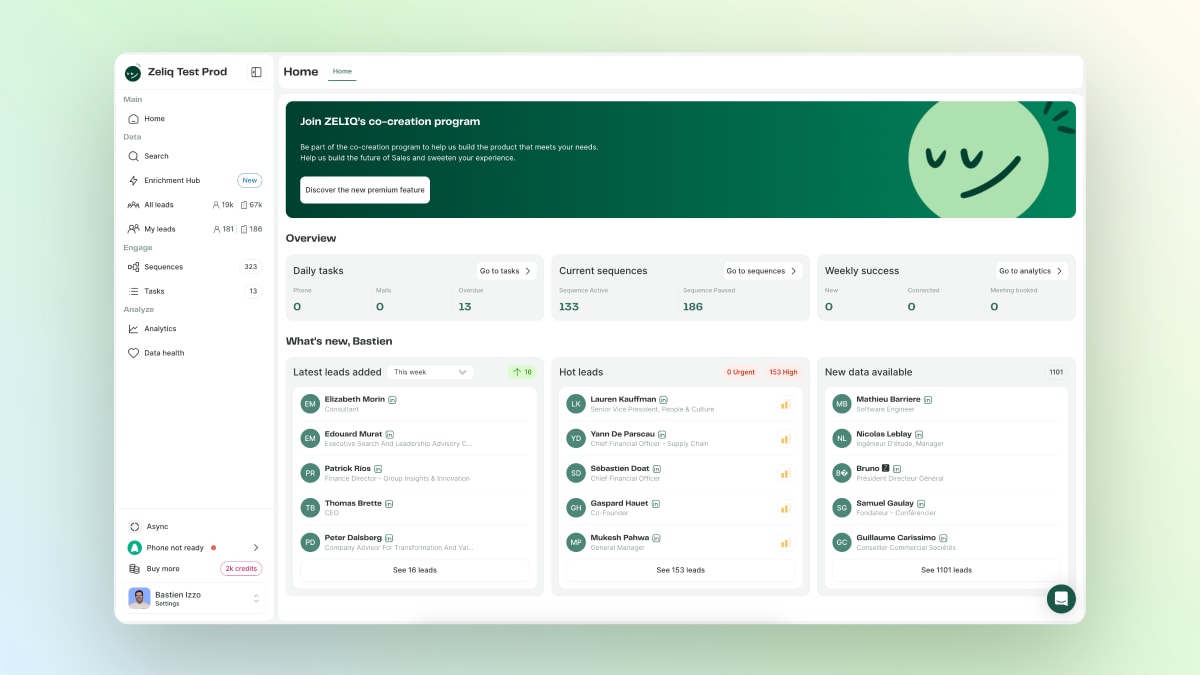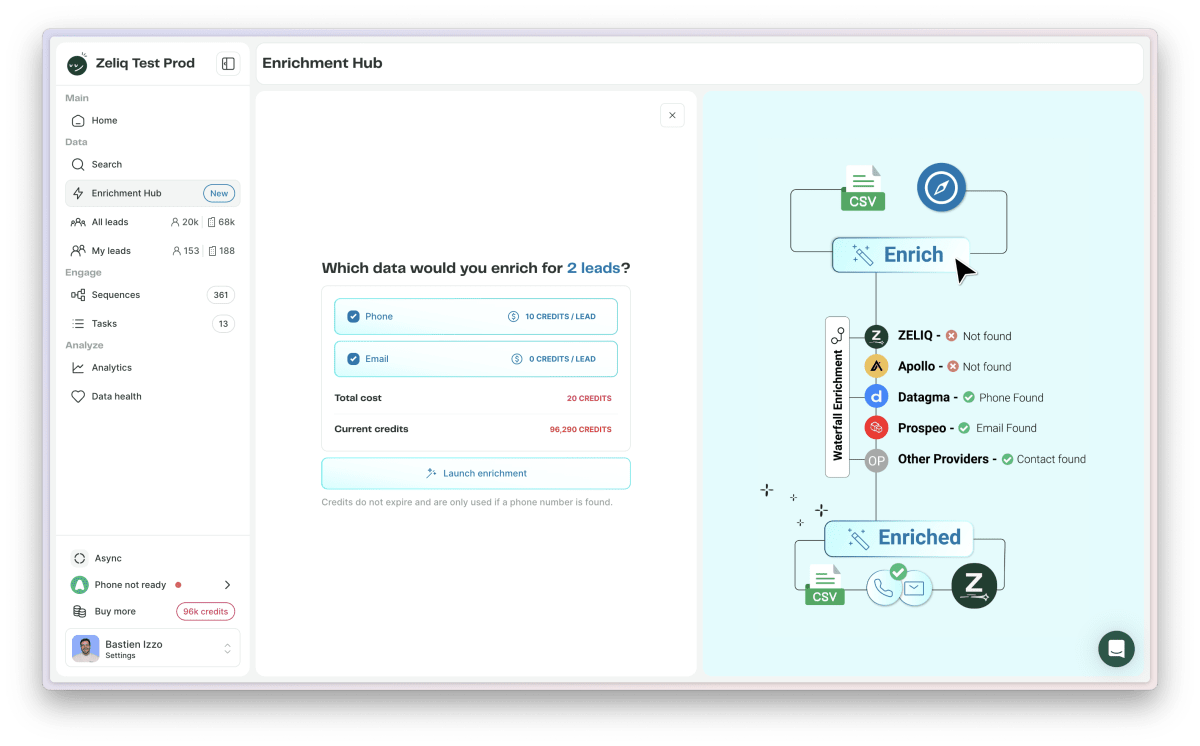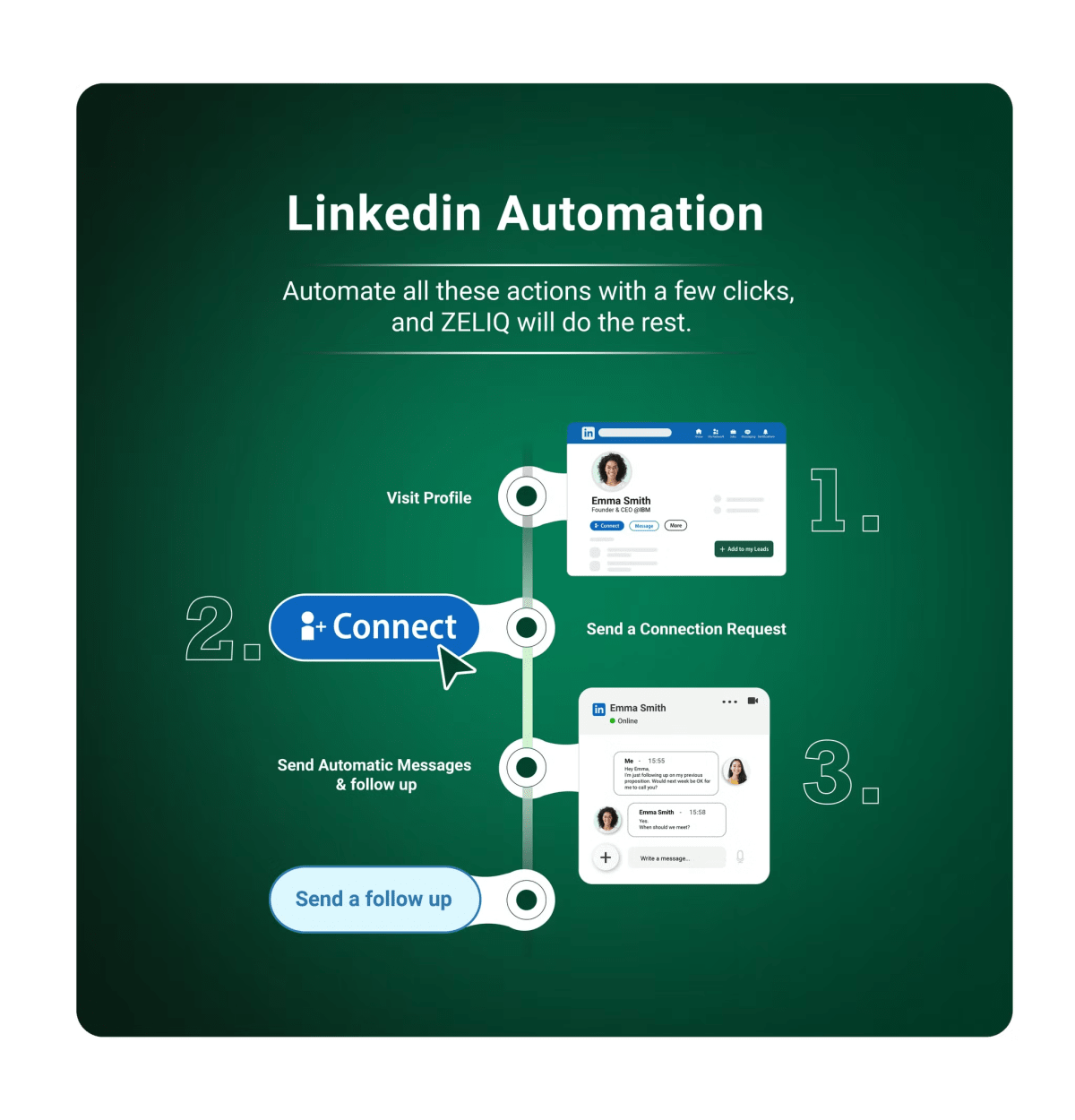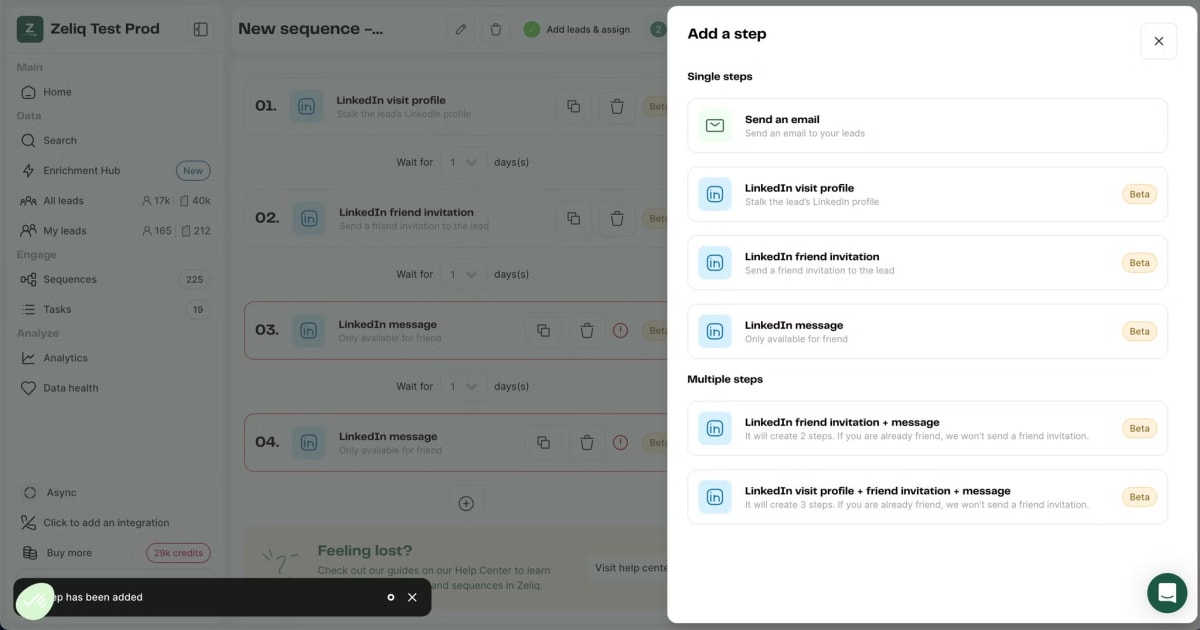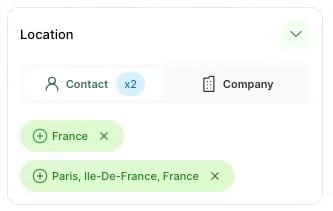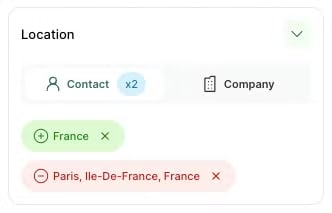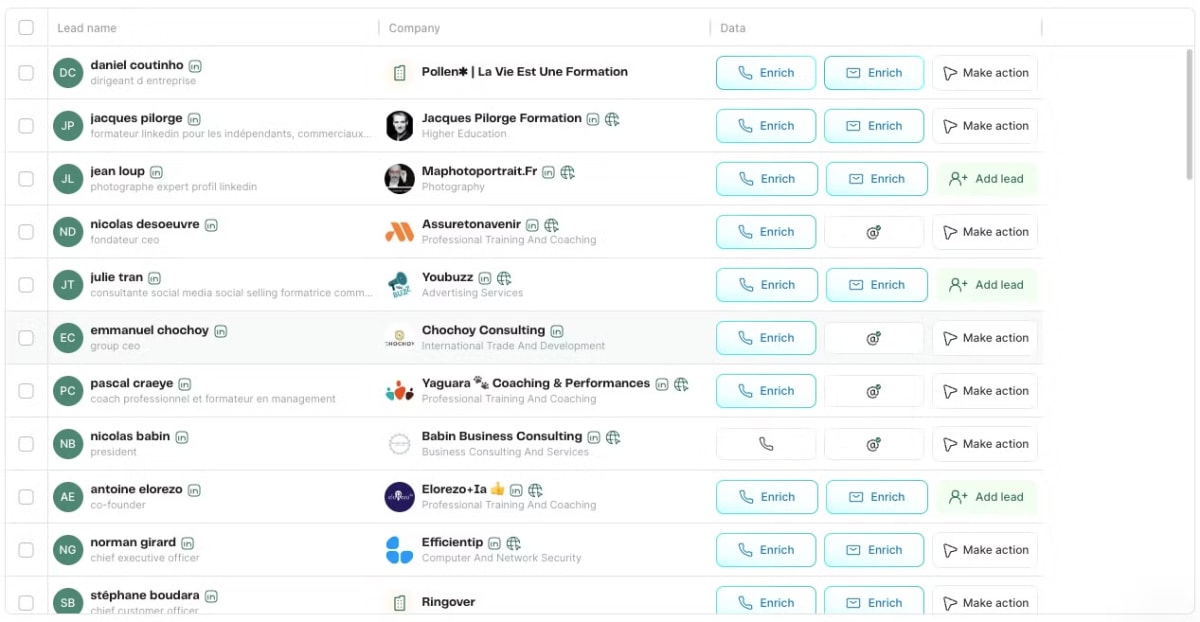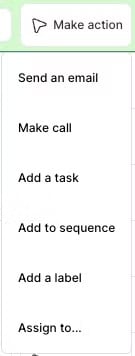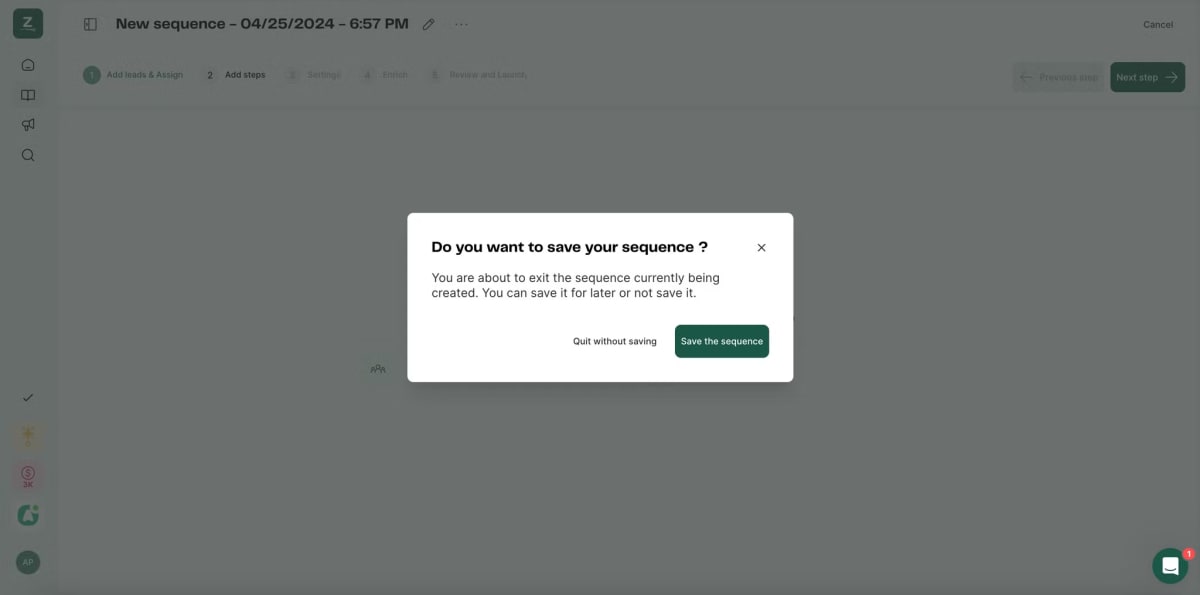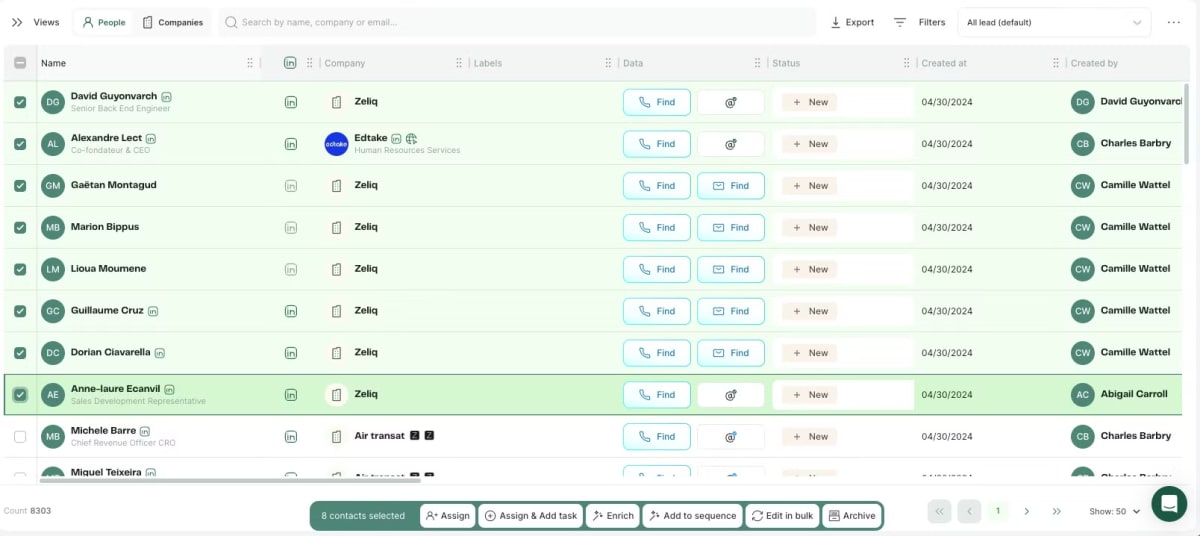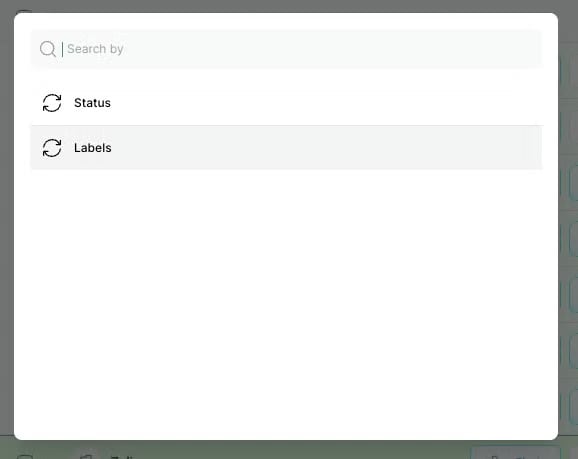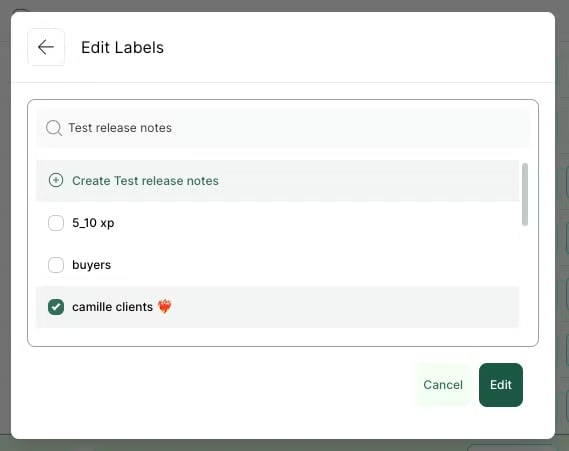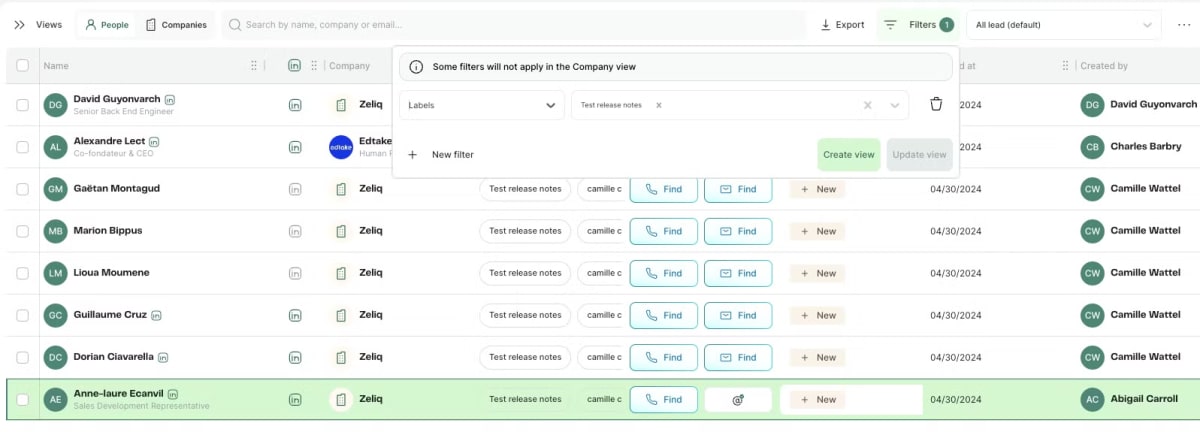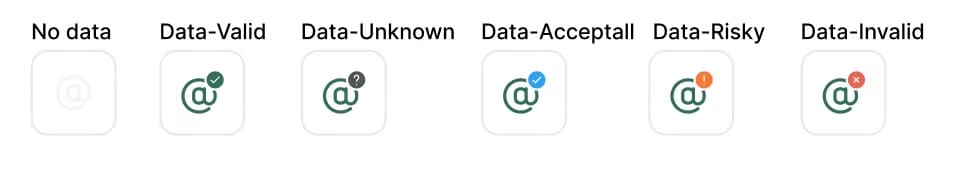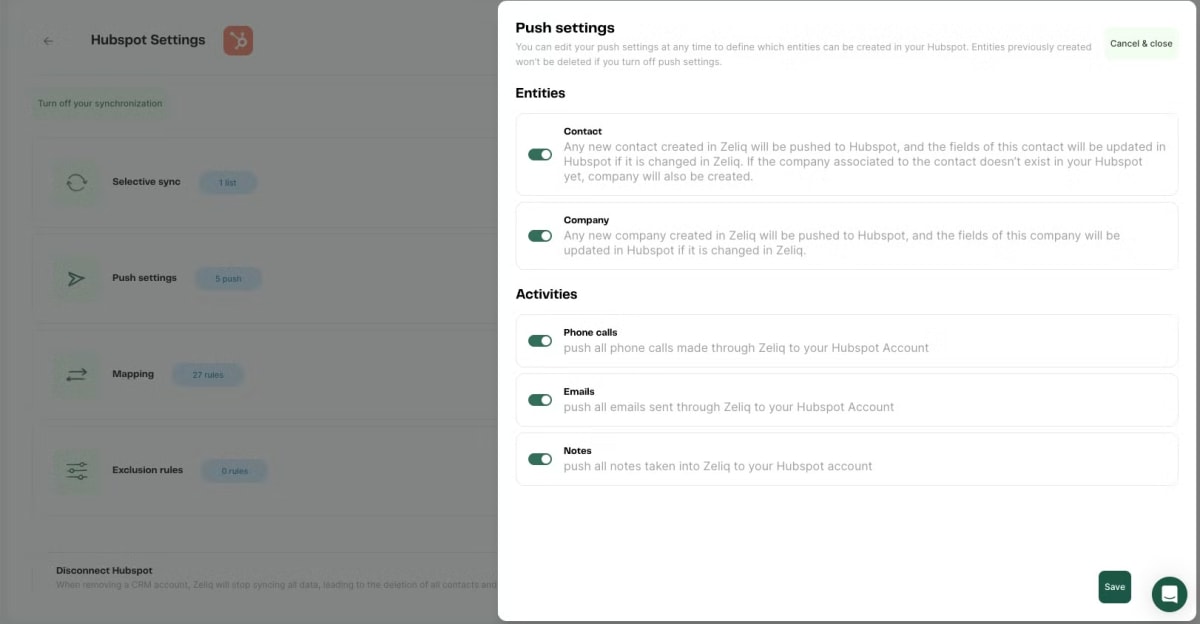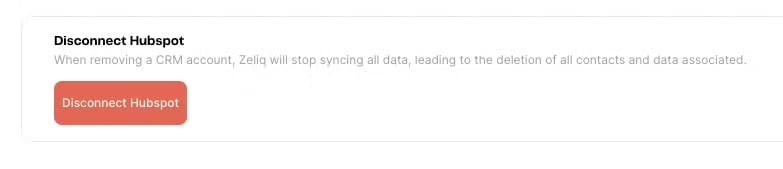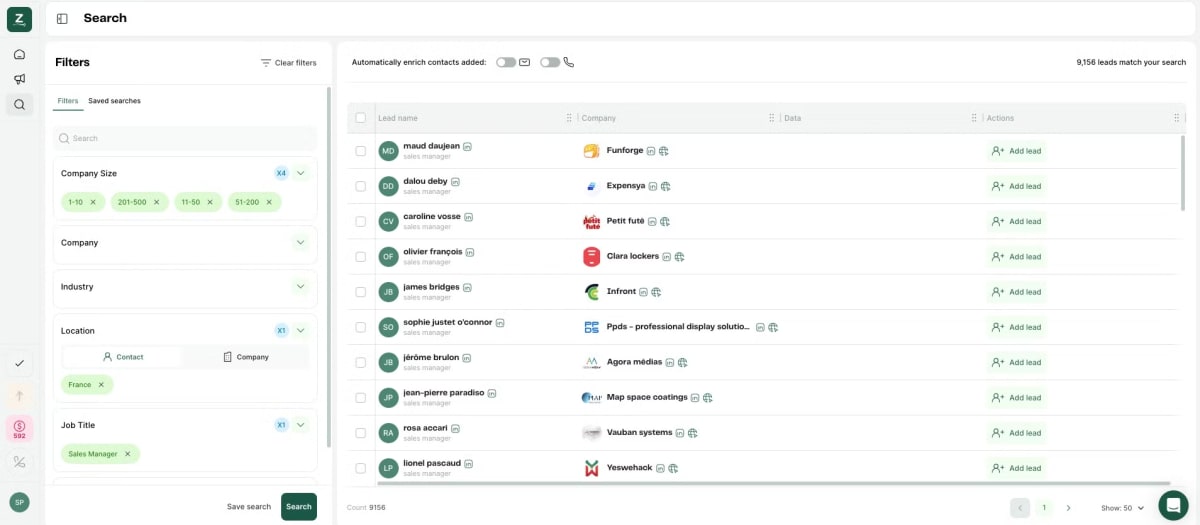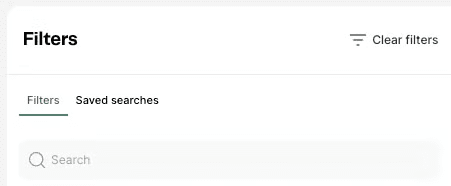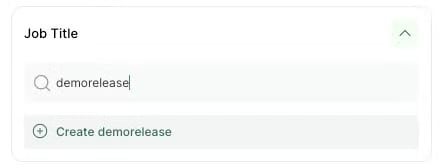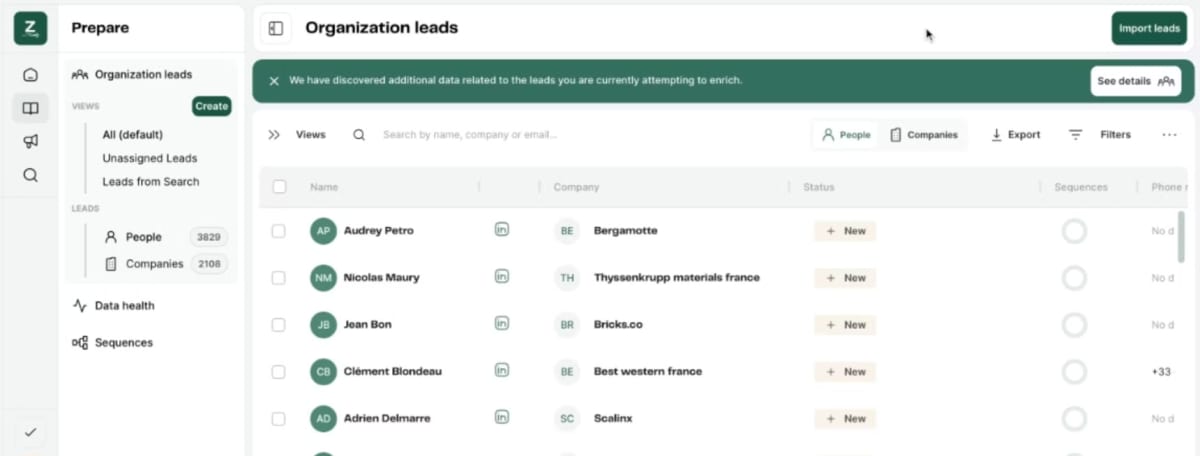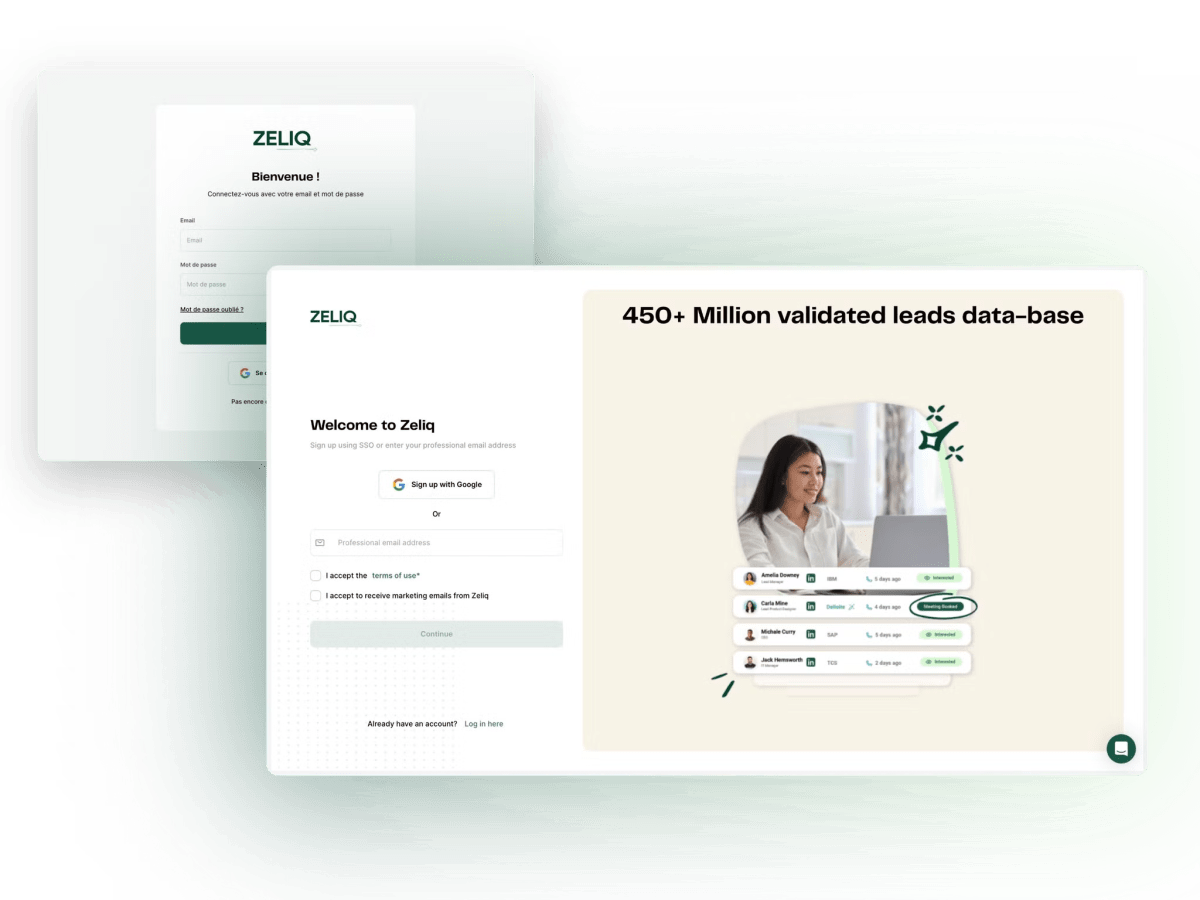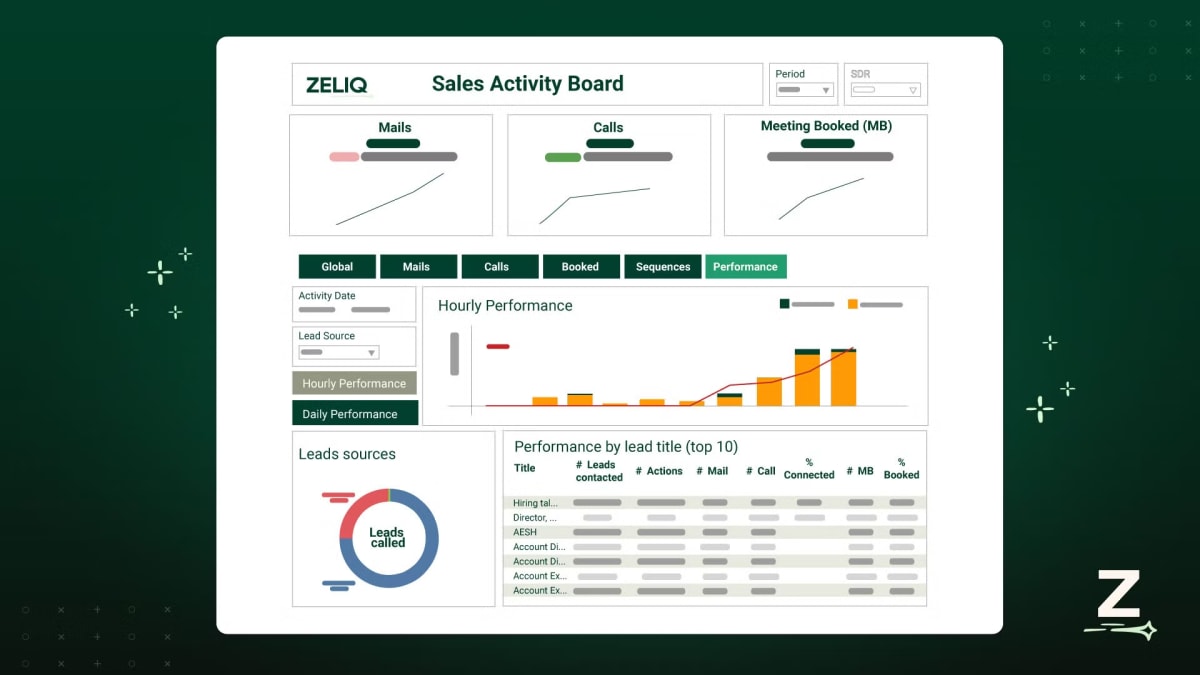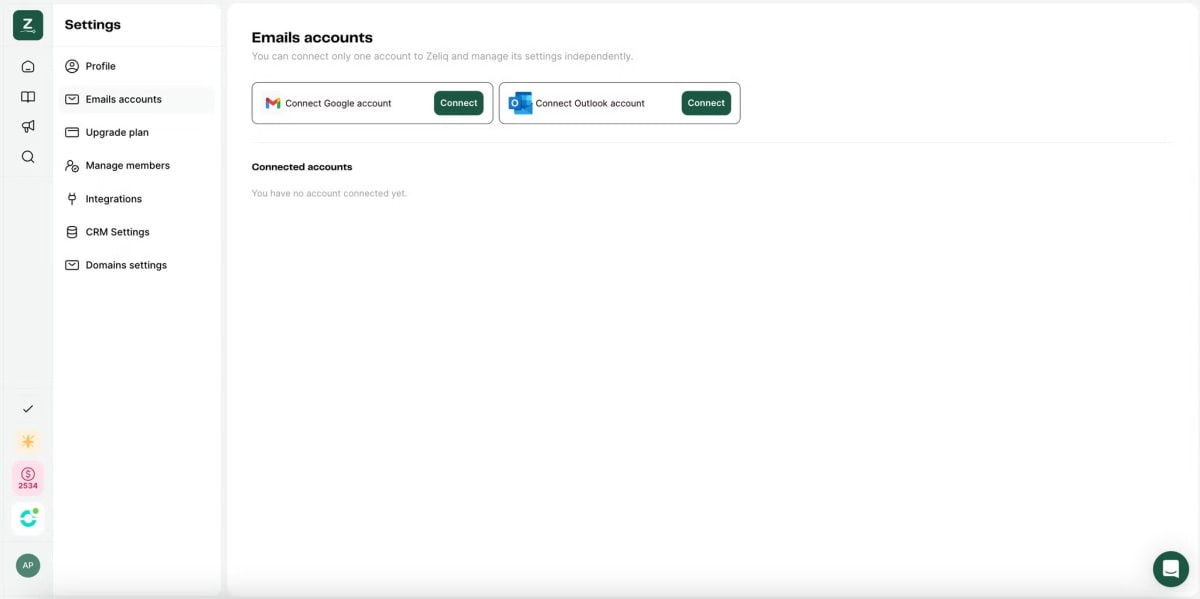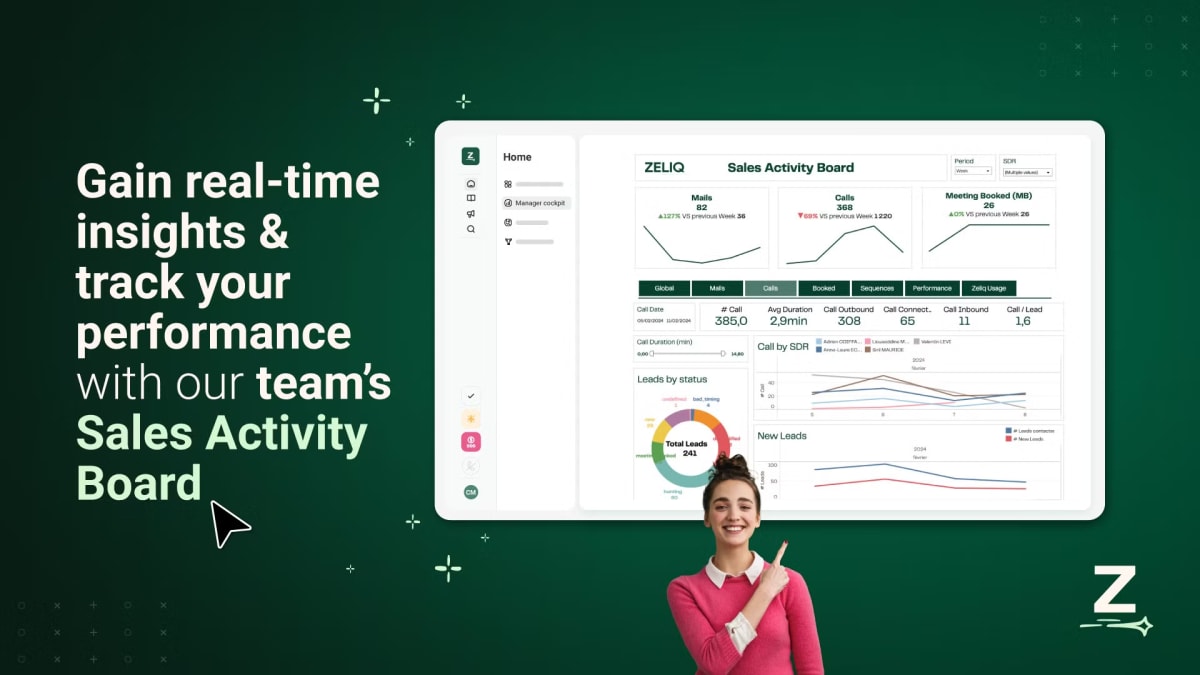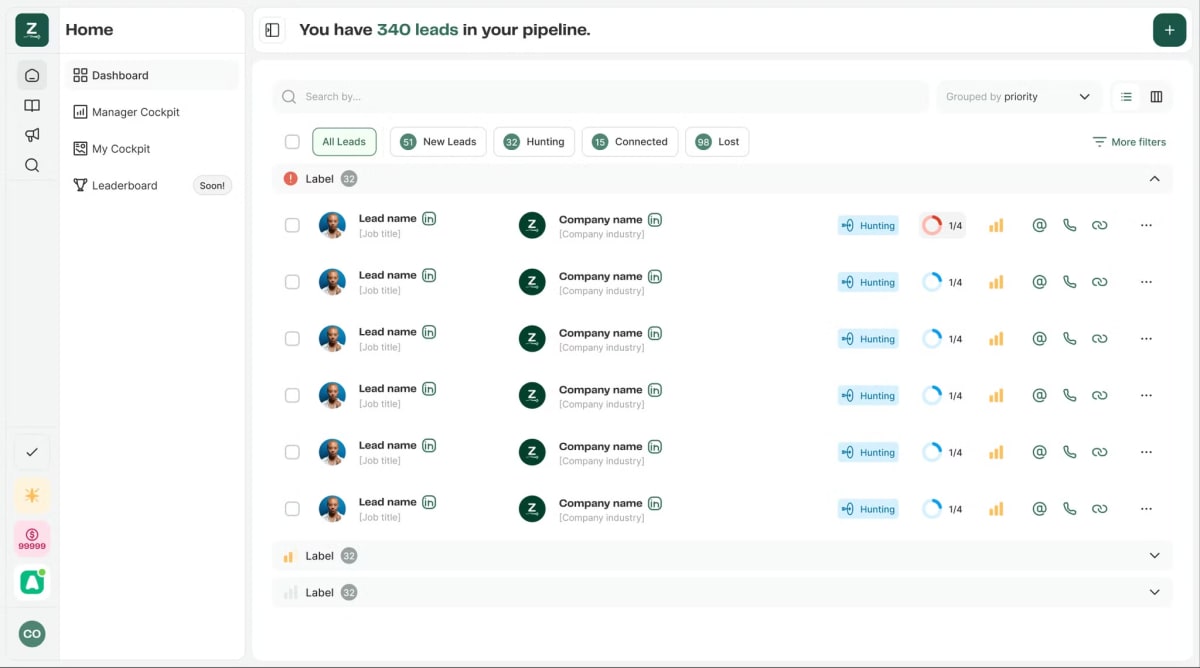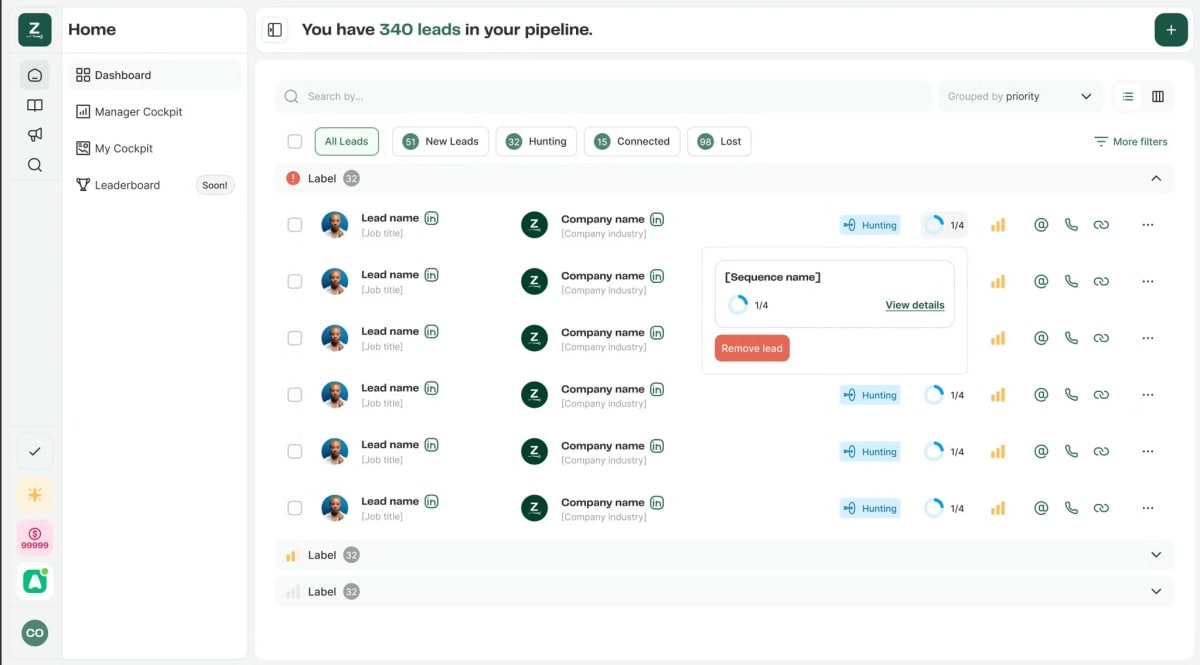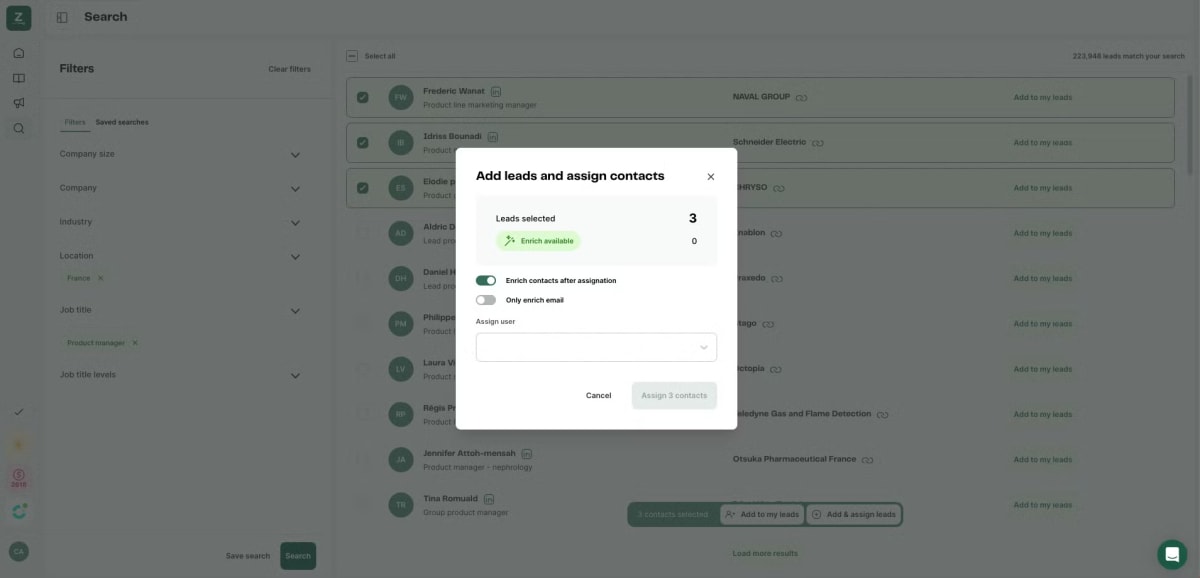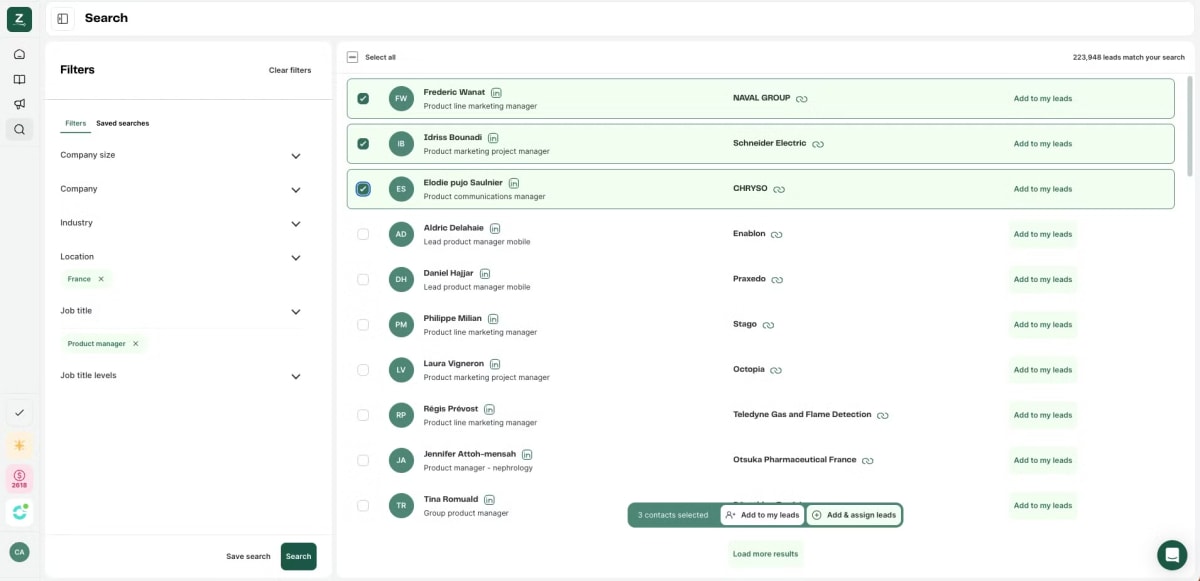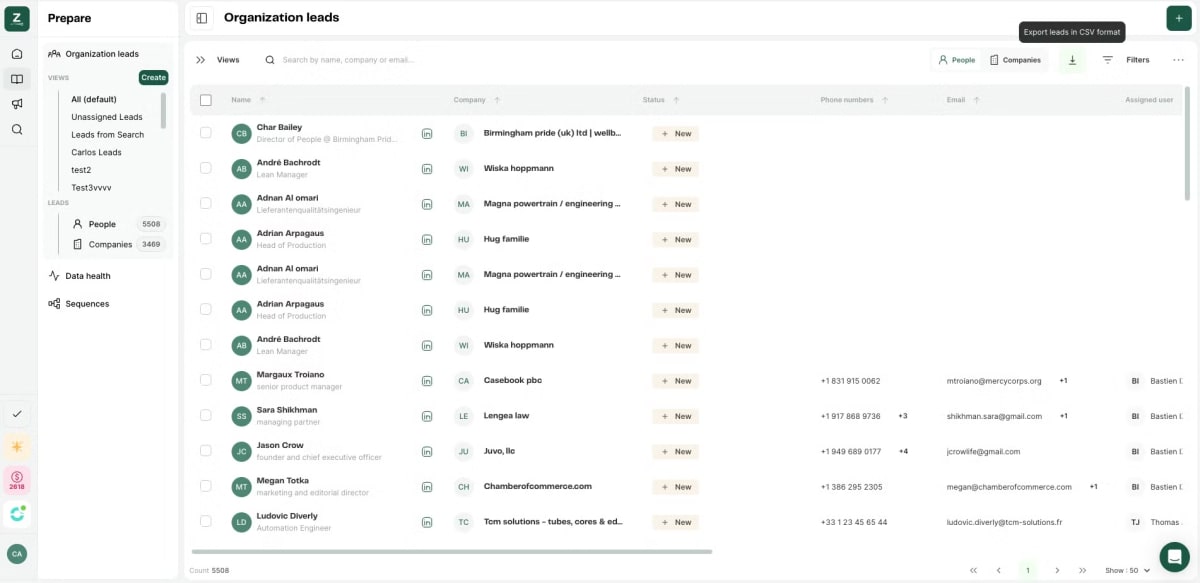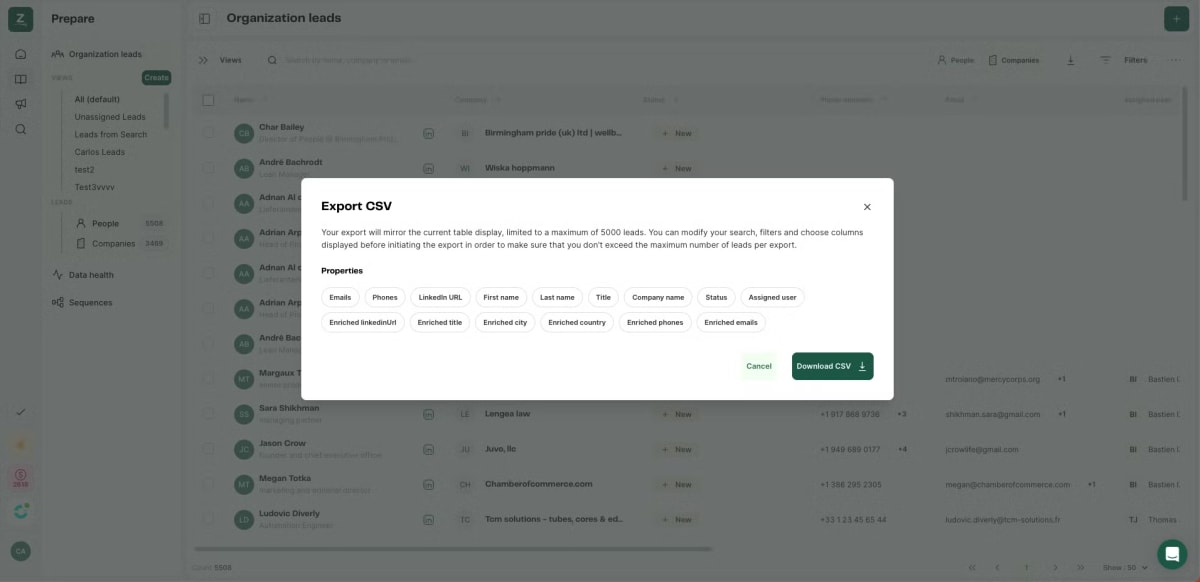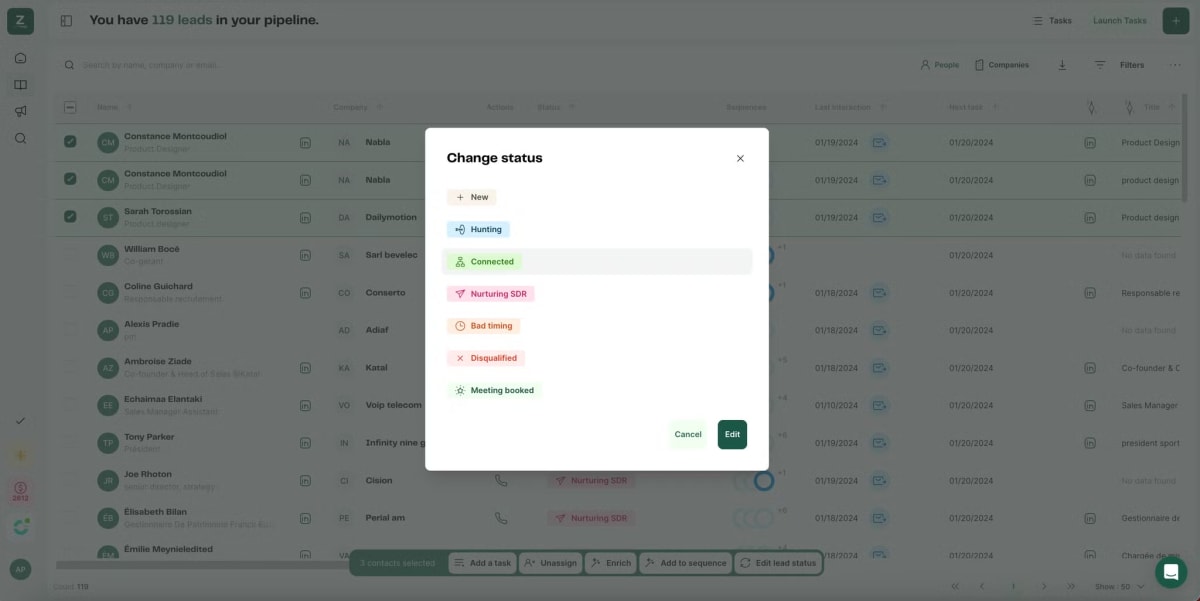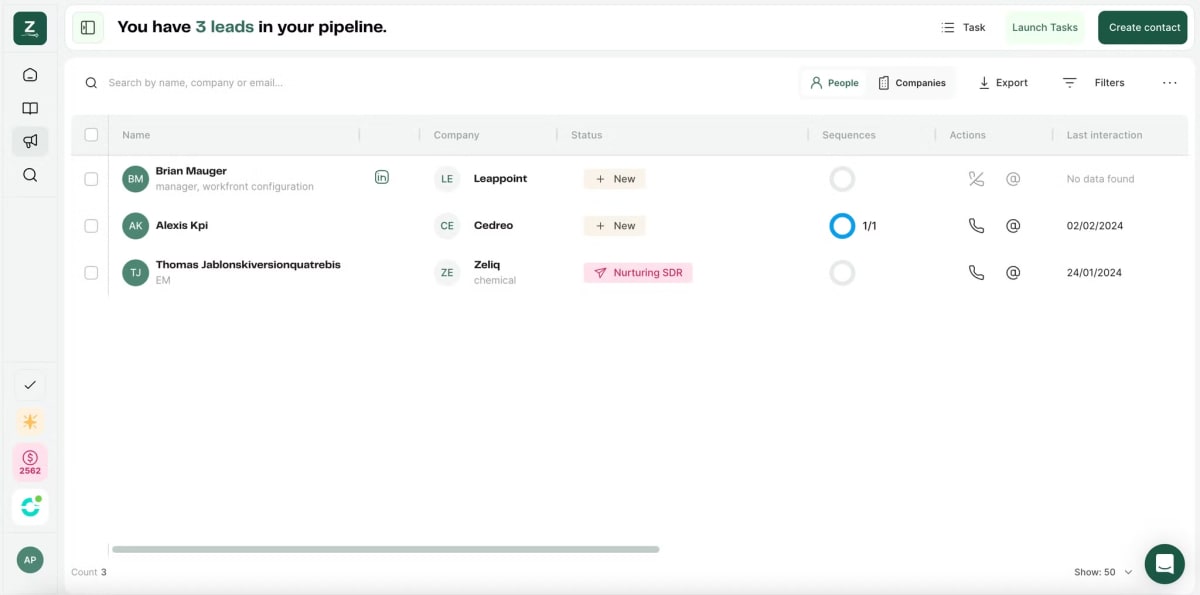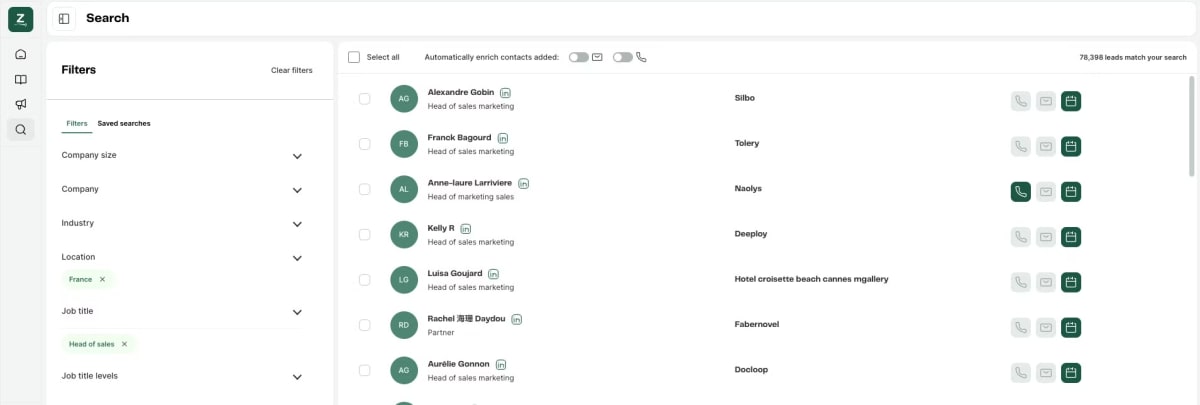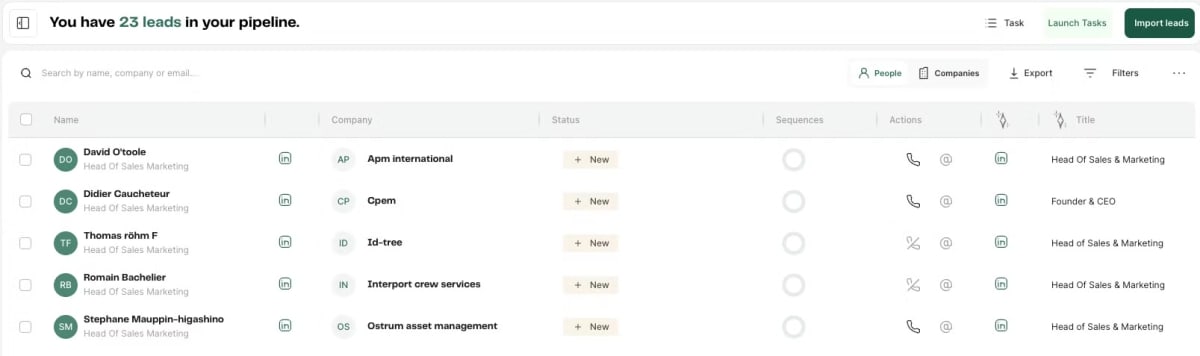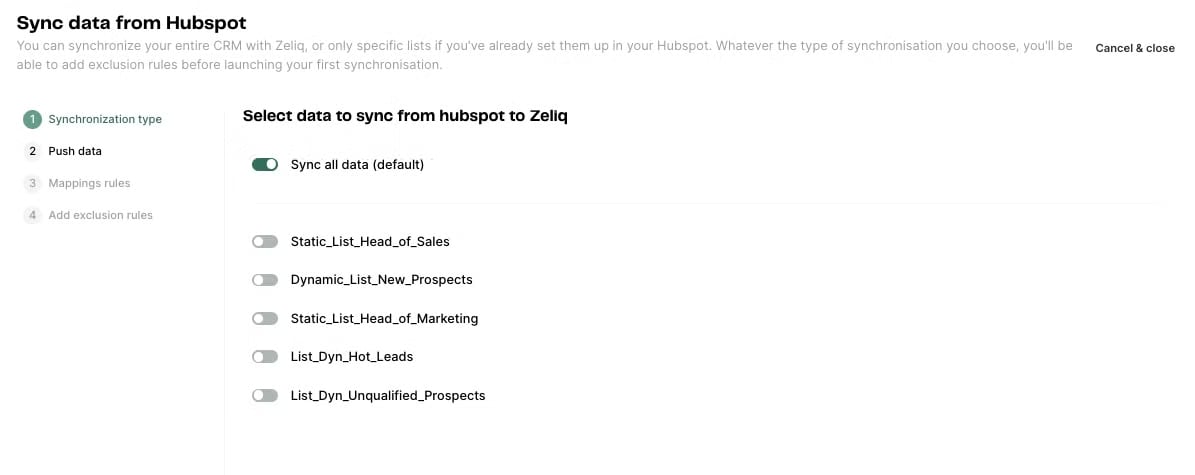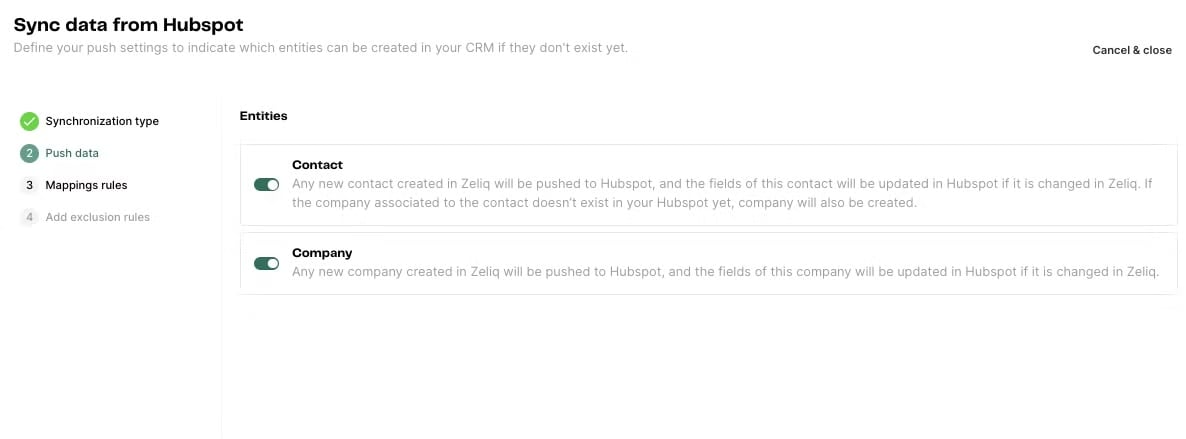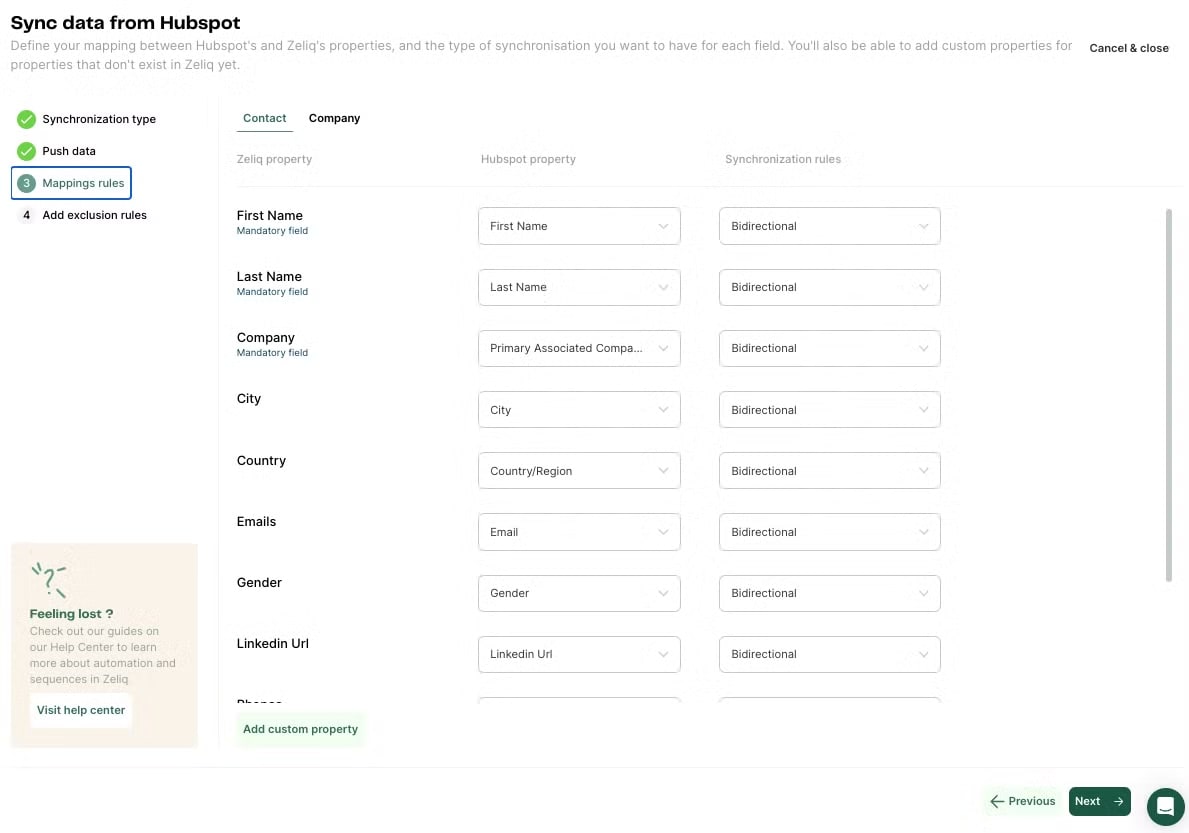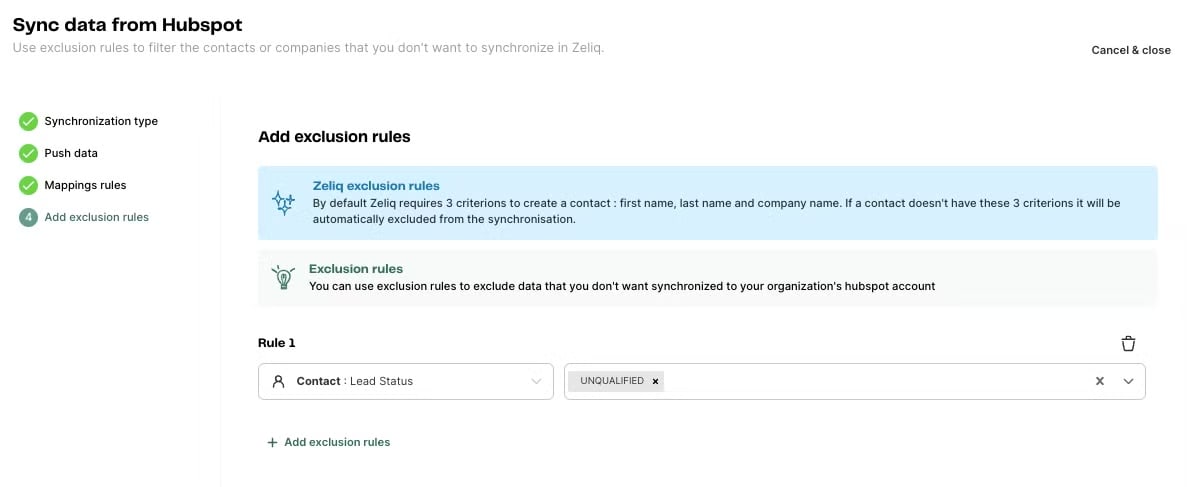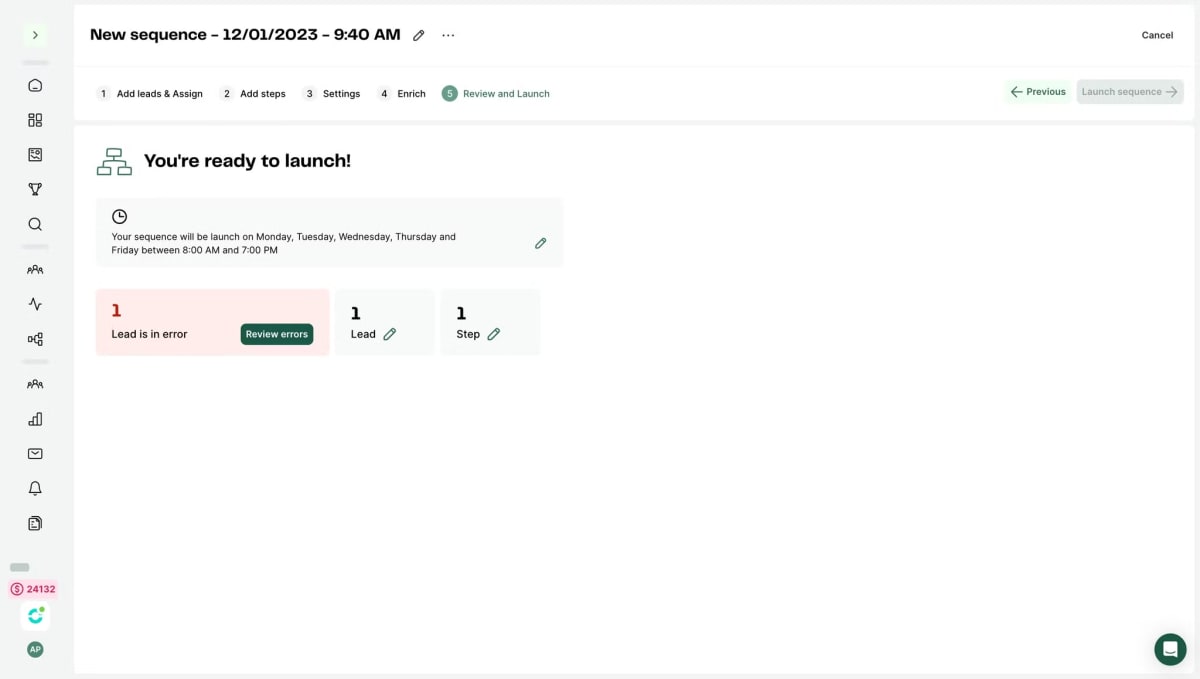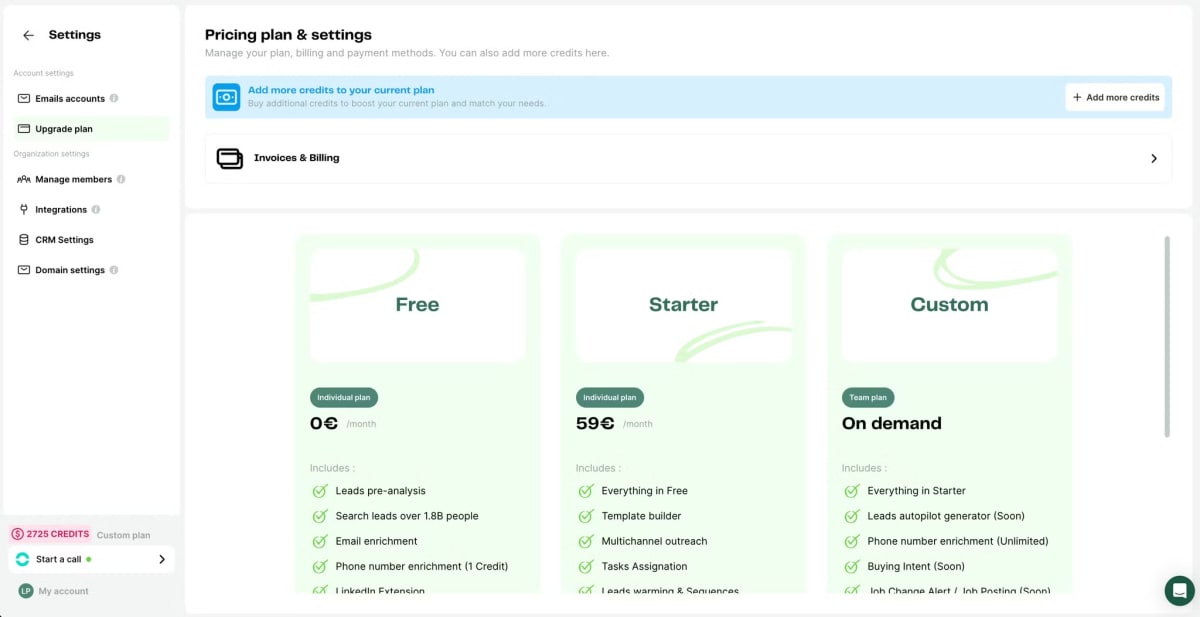🚨 Enrichment Alerting System
You tried to enrich a lead but didn’t get any result? We got you covered!
If we’re able to find more data on a lead after a first unsuccessful enrichment, we’ll inform you so you can try to enrich your leads again.
You’ll be able to find this banner :
Just click on “see details” and you’ll be able to access all of your leads that received new data since you tried to enrich them.
Here is a quick video on how to use it :
🚀 Sequence Performances
Significant improvements have been made to the sequence feature. In the manager cockpit, you can now track your sequence's performance, as well as the performance of every team member. With this feature, you can generate a list of leads that have:
Opened your email, along with the number of times they opened it
🛬 Have a Smoother Registration
At ZELIQ, we focus all our attention on our users. That's why we've decided to pamper them from the very first second.
We're pleased to present our new registration and login screens! :star_struck:
Designed to save you time while informing you about ZELIQ and its features 💚
📈 My Cockpit Update
Following our last release on the “Manager Cockpit” we have added similar improvements on “My Cockpit” to give more informations and indicators to your team’s members.
They now have access to a bunch of KPI’s related to their activities, mails, calls, performance and sequences on ZELIQ !
🚨 Lead Scoring Based on Engagement
We found that SDR teams lose 30% of their opportunities because prioritizing a pipeline of hundreds of prospects is painful. We're thrilled to announce the rollout of our latest feature - Enhanced Lead Prioritization, designed to optimize your Lead Management. Here's what you need to know.
Your pipeline is now categorised in 4 priorities
Urgent
High
Pool
Standby
Prioritization Criteria
Urgent:
High:
Pool:
Standby:
With these enhancements, you can efficiently allocate your resources, ensuring timely follow-ups and improved lead management.
🚀 Create a Sequence Directly from My leads & Organization Leads
We're excited to announce a time-saving enhancement to our platform: the ability to create sequences directly from the My Leads and Organization Leads pages.
How it Works:
Select Leads: Choose the leads you want to include in your sequence.
Add to Sequence: Click on "Add to Sequence."
Create Sequence: Select "Create a Sequence" or simply tap the desired sequence name.
Validation: Validate your selection, and voila! Your sequence is created.
This streamlined process allows you to quickly organize and initiate sequences, empowering you to maximize productivity. Try it out today and experience greater efficiency in lead management.
🚀 Introducing "freeze Column" Feature
We're excited to introduce a new feature aimed at enhancing user experience and efficiency: "Pin Column."
What's New:
With "Pin Column," users can now make a column sticky to the left side of the table.
This feature eliminates the hassle of scrolling within the table and losing focus on important columns.
Simply select the desired column and pin it to keep it visible at all times, ensuring easy access to crucial information.
We believe that this enhancement will streamline your workflow and save valuable time. Try out the "Pin Column" feature today and experience smoother table navigation.
🗑️ Archive leads in bulk
We're thrilled to introduce a highly-requested feature to My Leads: Bulk Archive Leads. Now, managing your leads is more efficient than ever before.
How it Works:
Select Leads: Simply select the leads you want to archive.
Archive Leads: In the floating bar, choose the option to archive leads.
Confirmation: Confirm your selection, and watch as the selected leads are seamlessly archived.
With this new capability, you can declutter your leads list and focus on what matters most. Try out the Bulk Archive Leads feature and streamline your lead management process like never before.
🗑️ Bulk Deletion of Leads in Sequences
We're excited to announce a significant enhancement to our platform: the ability to delete leads in bulk during the enrichment and review errors steps within sequences. This feature is designed to streamline your workflow and save valuable time.

 this week?
this week?