❤️🔥 We're finally available to everyone on the market! ❤️🔥
A lot has happened in 1 month, with our official launch on product hunt! Thanks to you we finished #1 product of the day and #2 product of the week :star_struck:
Moreover since the grand launch on 15 November, everyone can now access the platform & start using it immediately.
Today,
Let’s dive in ⬇️
🔄 Hubspot Integration
Our new Hubspot integration is finally live! With this integration you’ll be able to :
Choose between global synchronisation and list synchronisation instead of only lists in our previous version
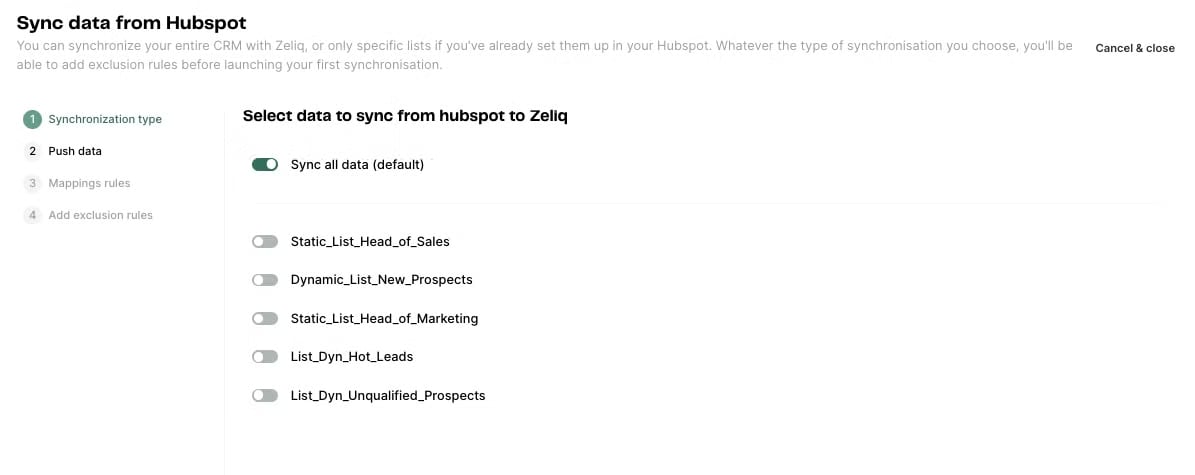
Determine which entities can be created in your Hubspot account
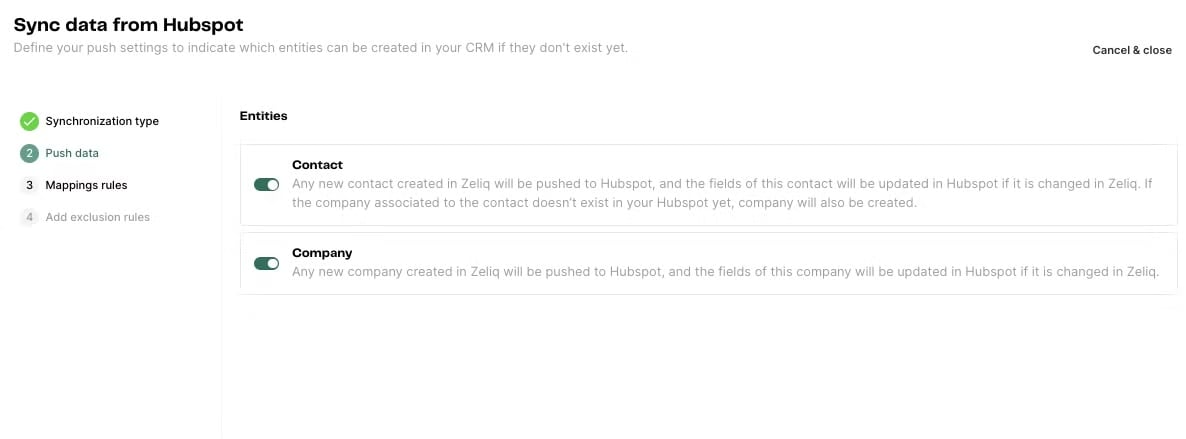
Map your properties between Zeliq & Hubspot, and choose your synchronisation rules : bi-directionality is now available !
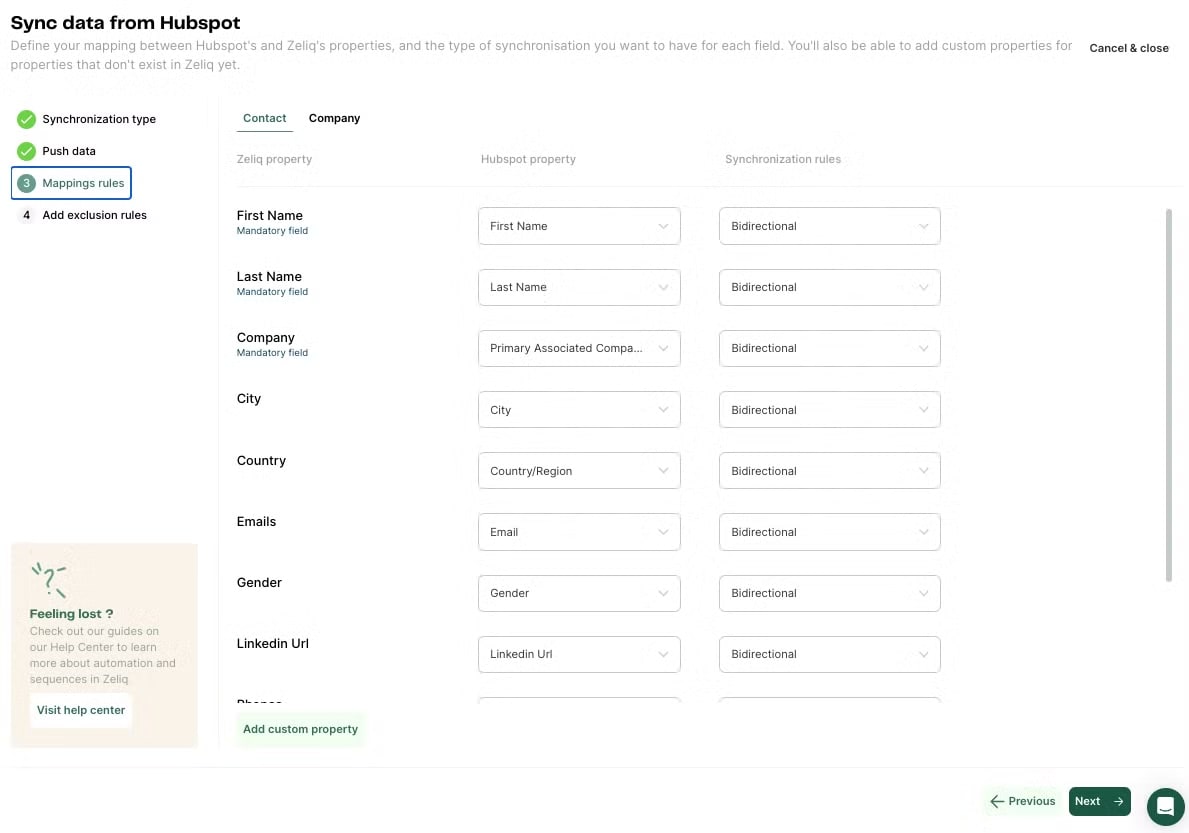
Define exclusion rules to only synchronize prospects that are relevant to your Hubspot activity :
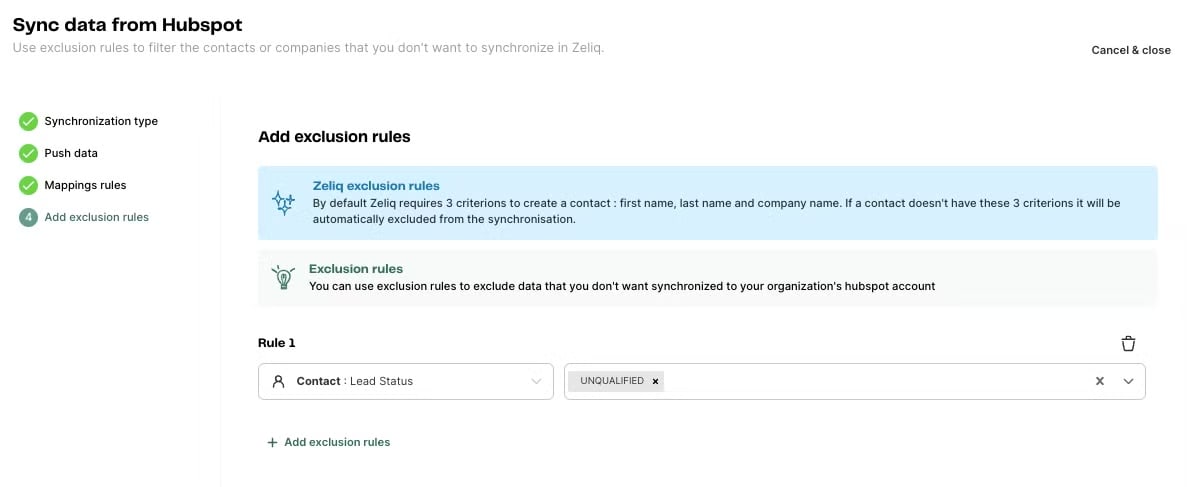
To connect Hubspot in ZELIQ (available in starter plan & above) click here.
🚨Email Sequence Review Error Message
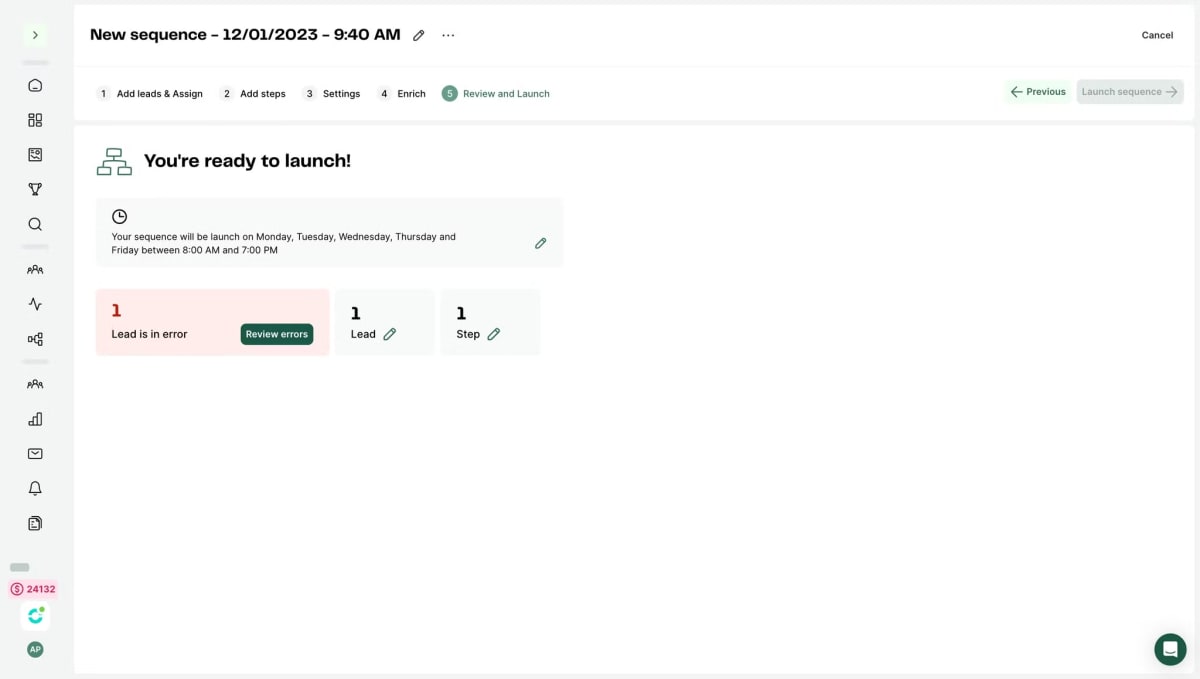
We're excited to introduce a powerful enhancement to the sequence creation workflow – the ability to review errors. In the final step of creating a sequence, the "Review Steps" page now not only provides a summary of the sequence but also highlights any errors detected by Zeliq. This includes missing variables in emails, unassigned leads, and those lacking email addresses.
Key Benefits:
Error Visibility: Easily identify and address issues such as missing variables, unassigned leads, and absent email addresses directly in the sequence review, ensuring a smoother execution.
Prevent Oversights: Stay on top of potential roadblocks before launching a sequence by reviewing and resolving errors in a centralized location.
Efficient Problem Resolution: Quickly navigate and rectify errors, streamlining the sequence creation process and reducing the risk of communication hiccups.
In order to use the outreach function, you’d need to upgrade your plan to starter plan & above which you can do so here.
💰Plan management and getting more credit
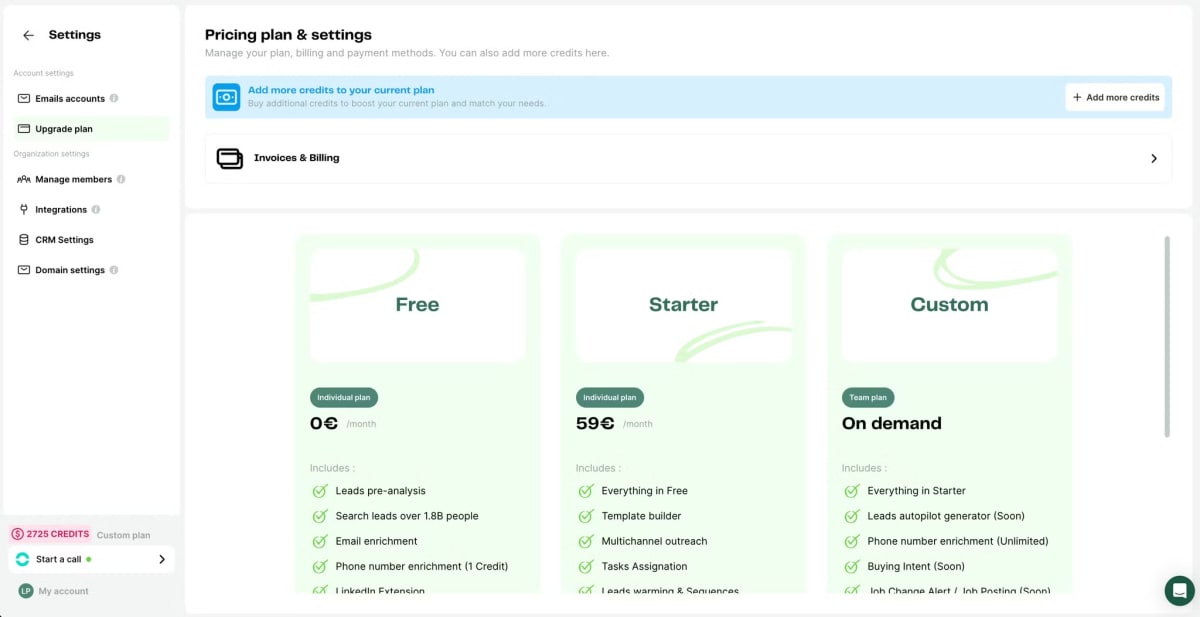
You can now go to our upgrade plan page directly in the app to go premium, add more enrichment and personality credits and switch to whichever plan that fits you the best.