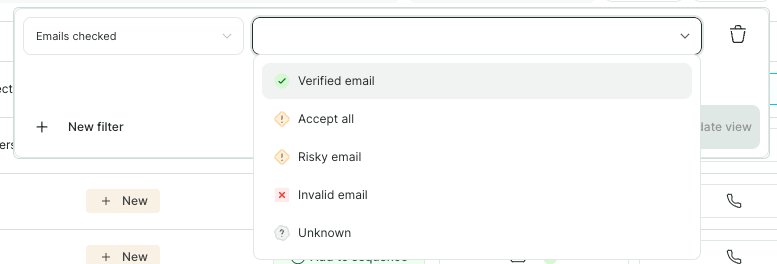Another big addition has been made on contact management : you can now filter on Custom Properties!
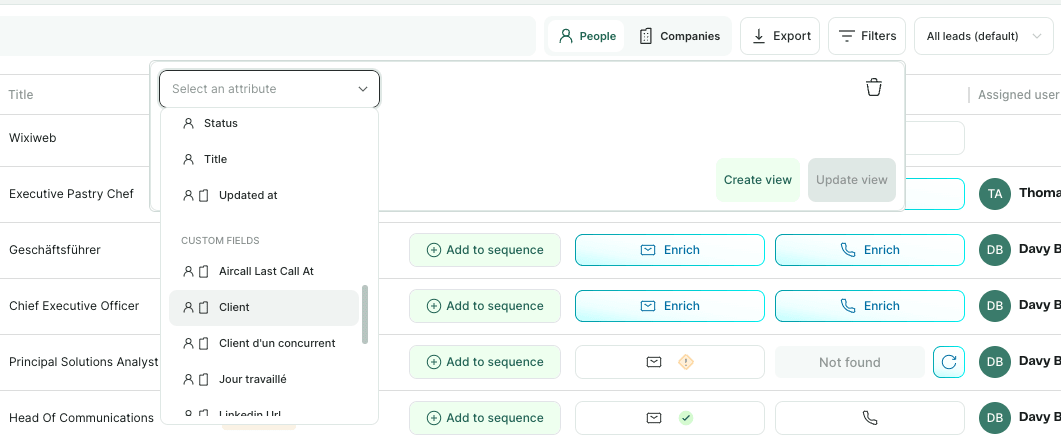
In your filtering menu you now have 2 listings :
Standard fields : with all native Zeliq fields
Custom fields : with all custom fields, that have been created through CSV import or your Hubspot integration.
By being able to filter on custom fields you can now use them to create views on any custom field you want!
In addition to this you can now also filter on :
Phone : if field is empty or not
Email : if field is empty or not
Emails checked : in order to filter on results of our debounce process