Release Note: Error Resolution for Sequence Launch
We’ve introduced a new feature that helps users easily fix errors preventing the launch of email and LinkedIn sequences. This update ensures smoother workflow management by addressing common issues related to missing data, account setup, and sequence errors.
Key Features:
Common Sequence Errors:
Unassigned Lead: If a lead is unassigned, you need to select a sender (Gmail/Outlook/LinkedIn). Once chosen, the sequence will automatically relaunch.
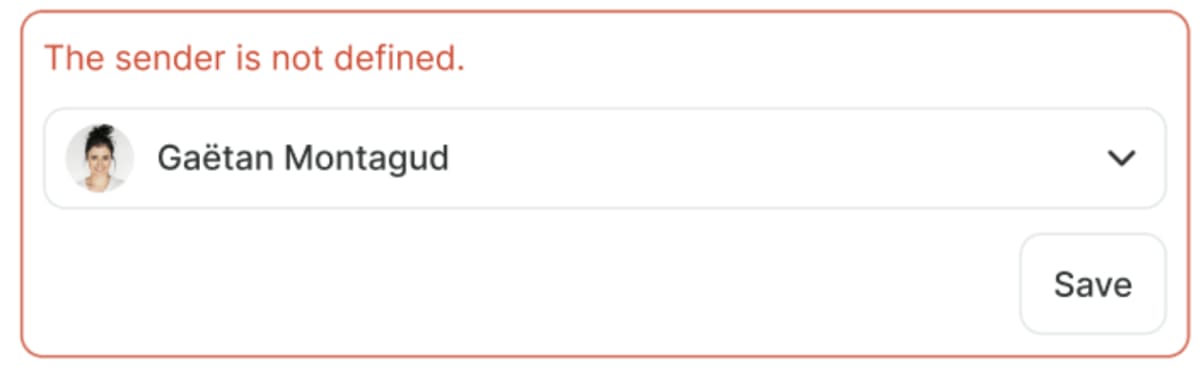
Missing Variables: If a variable is missing in an email or LinkedIn step, users can preview the message to locate the issue, replace the missing variable, and relaunch the sequence.
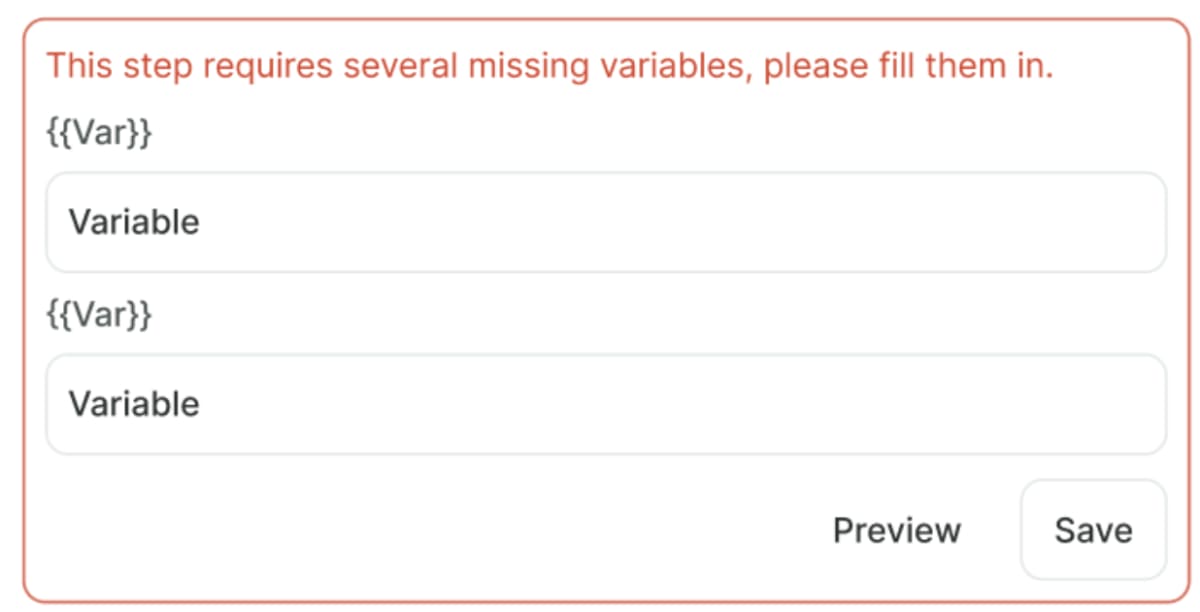
LinkedIn-Specific Errors:
Add a LinkedIn Account: Redirects to install the Chrome extension and sign into LinkedIn.
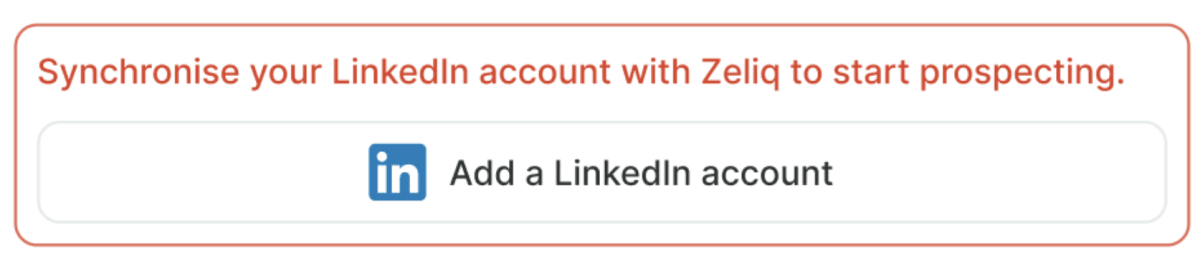
Download LinkedIn Extension: Links to the Zeliq Chrome Store page here.
Sign in with LinkedIn: Redirects to LinkedIn login here.
Refresh Cookie Session: Appears when the LinkedIn session cookie has expired. Clicking this will rescrape the session cookie by navigating to LinkedIn.
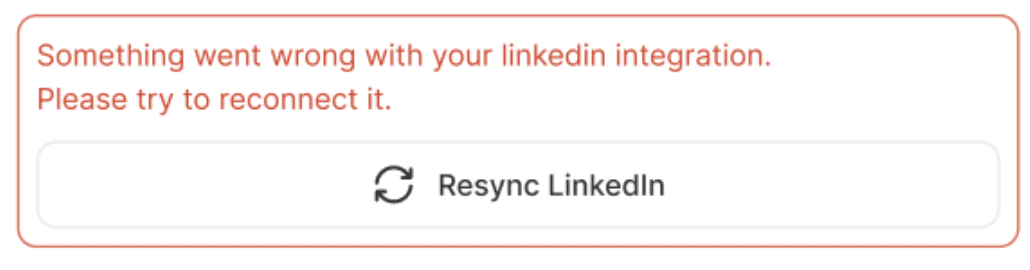
Not Friend: This error appears when trying to send a message but you’re not connected with the lead. It will only be resolved if a friend request was previously sent and the lead accepts the connection. Once connected, the pending message will automatically be sent.
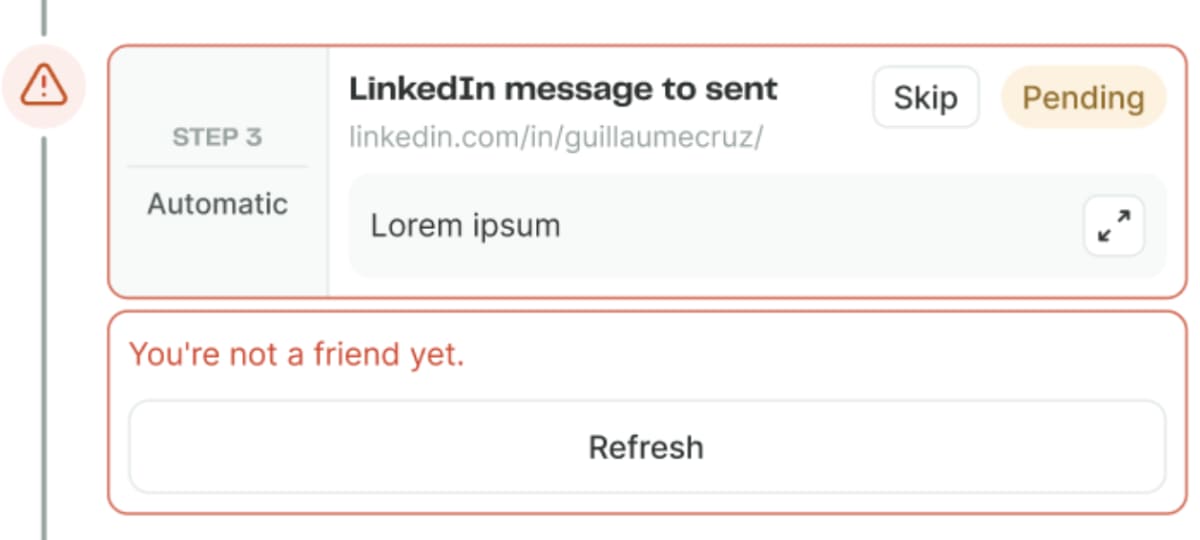
LinkedIn URL Missing: Add the LinkedIn profile URL to relaunch the sequence.
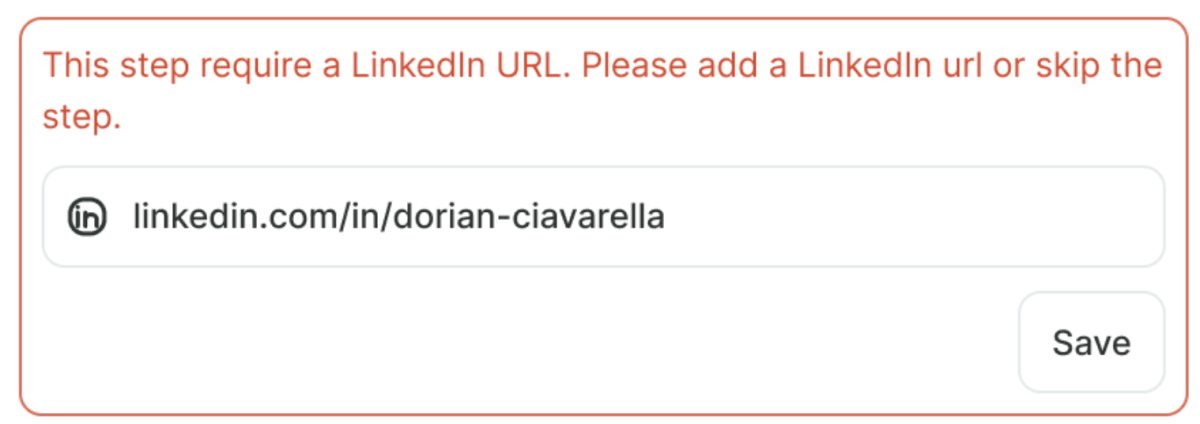
Email-Specific Errors (Gmail & Outlook):
Sign in with Outlook or Gmail: If not signed in, the user must connect their email account to send messages. If you have not accepted sending permission, then this errors will also appears.
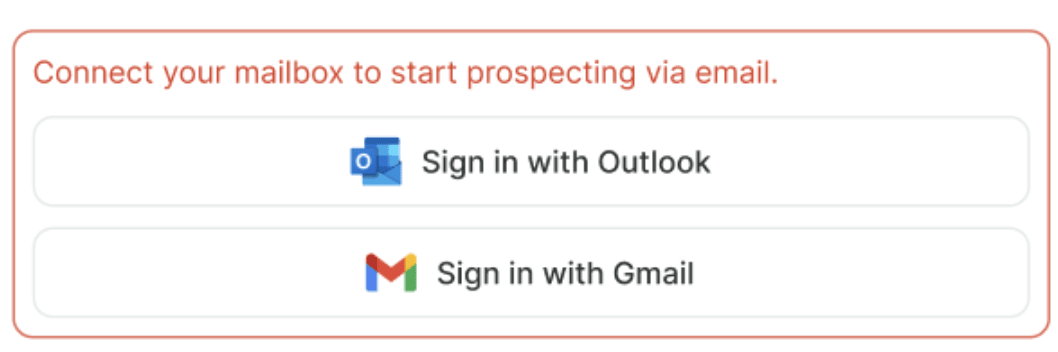
The Lead Has No Email Address: The lead is missing an email address. Users can add an email, select an existing one, or enrich the contact to relaunch the sequence.
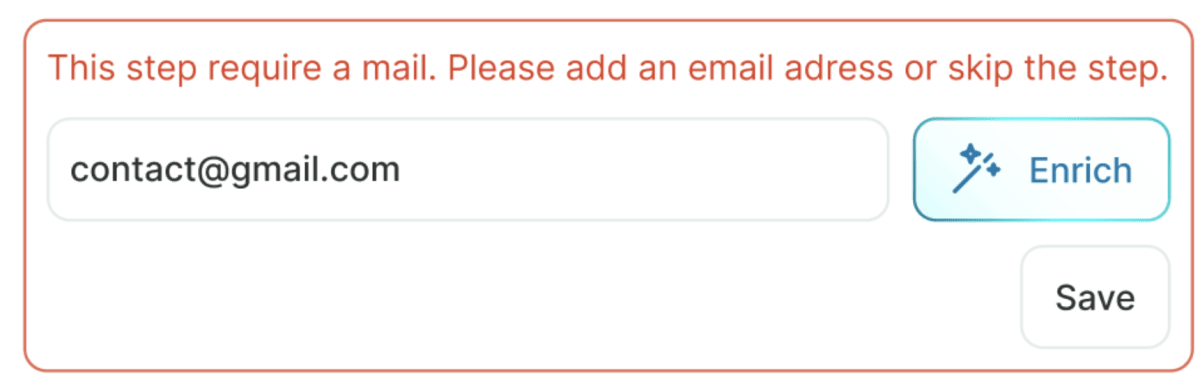
Email Bounced: If the email address bounced, users can select an existing email, add a new one, or enrich the contact to continue the sequence.
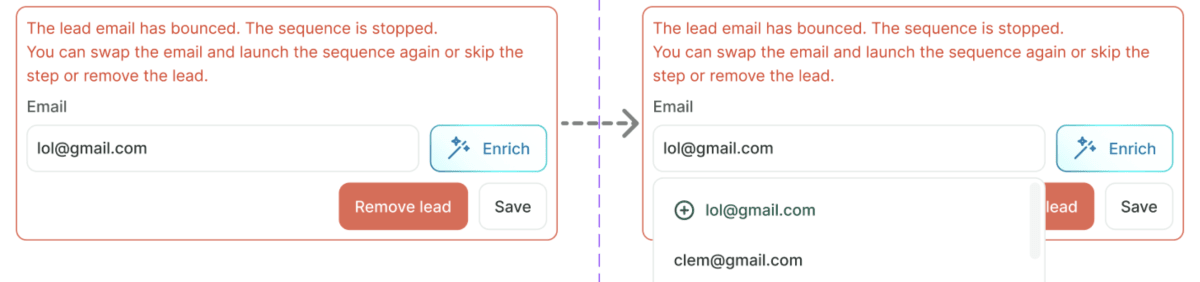
Invalid Email Address: Displayed when enrichment tools return invalid email addresses. To relaunch the sequence, users can:
Select an existing valid email.
Add a new email manually.
Enrich the contact to find a valid email.
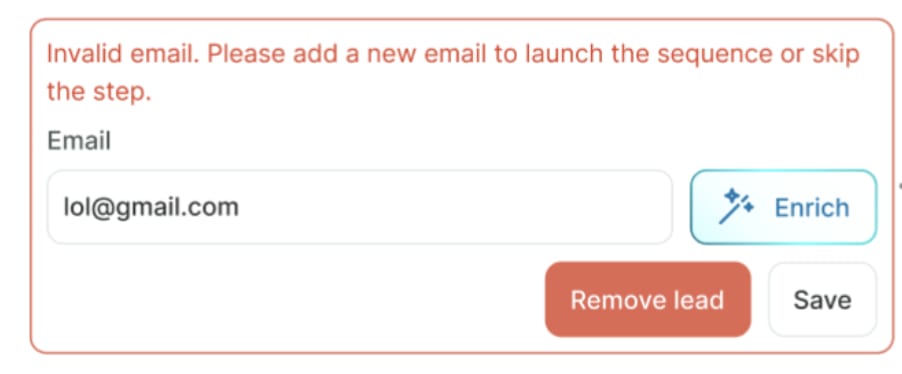
Lead Unsubscribed: When a lead unsubscribes from a sequence, the sequence is stopped. No further actions can be taken with that lead in the sequence.
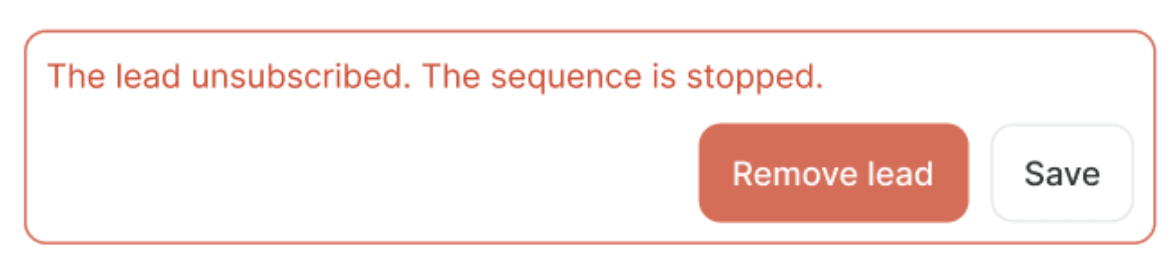
Error Handling & Automatic Relaunch:
Error-Dependent Display:
Email-related errors only appear if there is at least one email step in the sequence.
LinkedIn-related errors only appear if the sequence includes LinkedIn steps.
Automatic Relaunch: Once an error is fixed, the sequence will automatically relaunch, avoiding manual restarts.
Contact Support:
If needed, users can contact support via the Intercom bubble for assistance.
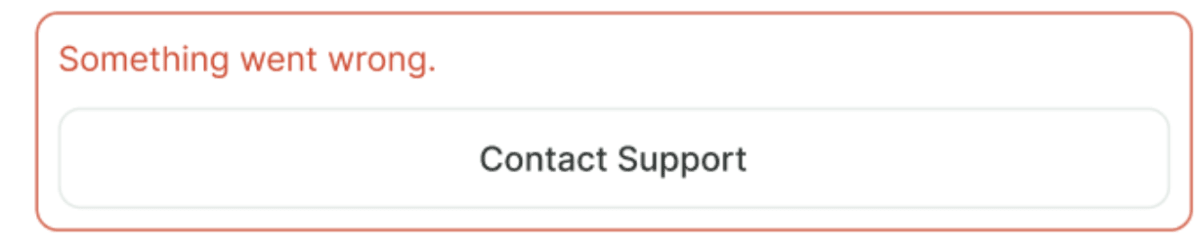
This new error-handling feature allows you to resolve issues quickly and keep your sequences running smoothly.