ZELIQ in French ! 🇫🇷
I hear French people prefer the app in French? 😮
Not a problem anymore! The ZELIQ app is now available in French 🔥
To try it, go to your settings page, on your profile.
Outlook 📩
We're excited to announce a major update to ZELIQ that addresses a key concern many of you have shared with us. With our latest release, we've focused on enhancing your email management capabilities, making your sales and growth efforts more efficient than ever!
What's New?
Outlook Integration: You asked, and we listened! Now, you can connect your Outlook account directly with ZELIQ. This long-awaited feature means you can:
Send and Receive Emails from Prospects: Connect your Outlook account to effortlessly send and receive emails directly within ZELIQ. Streamline your communication and keep everything in one centralized hub.
Automate Email Sequences: Launch automated email sequences directly from your Outlook account. Save time and ensure timely follow-ups with prospects, making your outreach more efficient than ever.
Track Email Engagement: Gain insights into prospect engagement by tracking opens and clicks. Understand how your emails are performing and tailor your approach based on real-time data.
Edit Safety Settings: Customize safety settings to align with your preferences. Set daily limits and avoid being flagged as spam, ensuring your emails reach your prospects' inboxes reliably.
Perform DNS Checker: Ensure optimal email deliverability by using the built-in DNS checker. Identify and address any potential issues to enhance the effectiveness of your email campaigns.
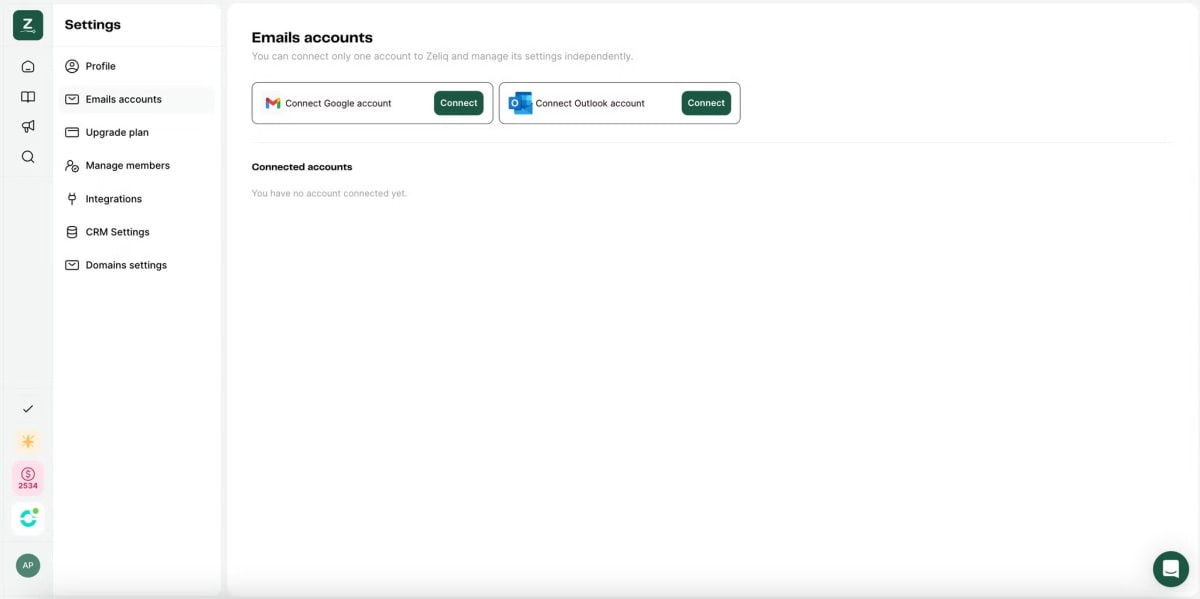
Leads Pipeline improvement 📈
1. Column Cutomization on Pipeline 🙂
Drag and drop to reorder or delete column
Great news! Now, in the My Leads and Organization Leads section when you customize column orders, sizes, or deletions, your edits are saved locally. No more losing your changes when you refresh the page!
Keyboard shortcut to bulk select leads:
Hold down the 'Shift' key on your keyboard and click on the first and last lead you want to select. This instantly highlights all leads in between, allowing for quick and precise bulk selection.
3 .User’s mail box is not synchronized
Exciting news! Now, ZELIQ alerts you instantly if your email isn't synchronized. No more confusion, just a seamless workflow.
New Manager Cockpit ✨
We have added a brand new area that helps Sales Managers and Team Leads to manage their team activities with a lot of informations and KPIs :
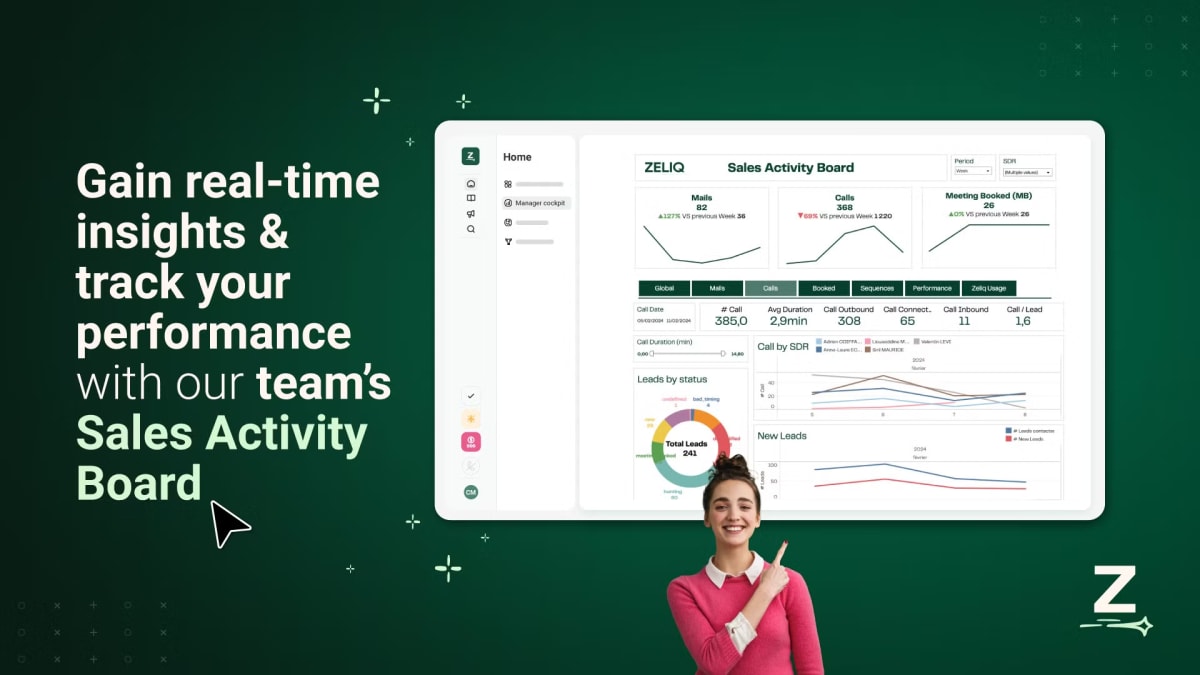
Global Overview Provide the mains metrics about the team activities
Mails Allow you to understand the usage of emails in your team and compare by user
Call Allow you to understand the usage of calls in your team and compare by user
Meeting Booked Provide details by team members and an overview of your leads booked
Sequences Allow you to compare your teams sequences and performances
Performance Provide you the best KPIs to see where your team have the best performance on meeting booked (by ICP, by hour, by call and by lead source …)
ZELIQ activity Detailed of every activities on ZELIQ for your team (actions, credits consumed …)
Add Leads to a Sequence Directly From Search Feature 🚀
Access the lead sequence interface.
Click on add leads
Utilize the search bar to enter the lead's name or relevant details.
We have improved the design of the sequence overview page by adding new tags:
Running ⇒ the sequence is live and it’s running
Pause ⇒ the sequence is paused. You just have to turn on the toggle in the sequence overview page
Draft ⇒ the sequence is draft, and you must launch the sequence to send email