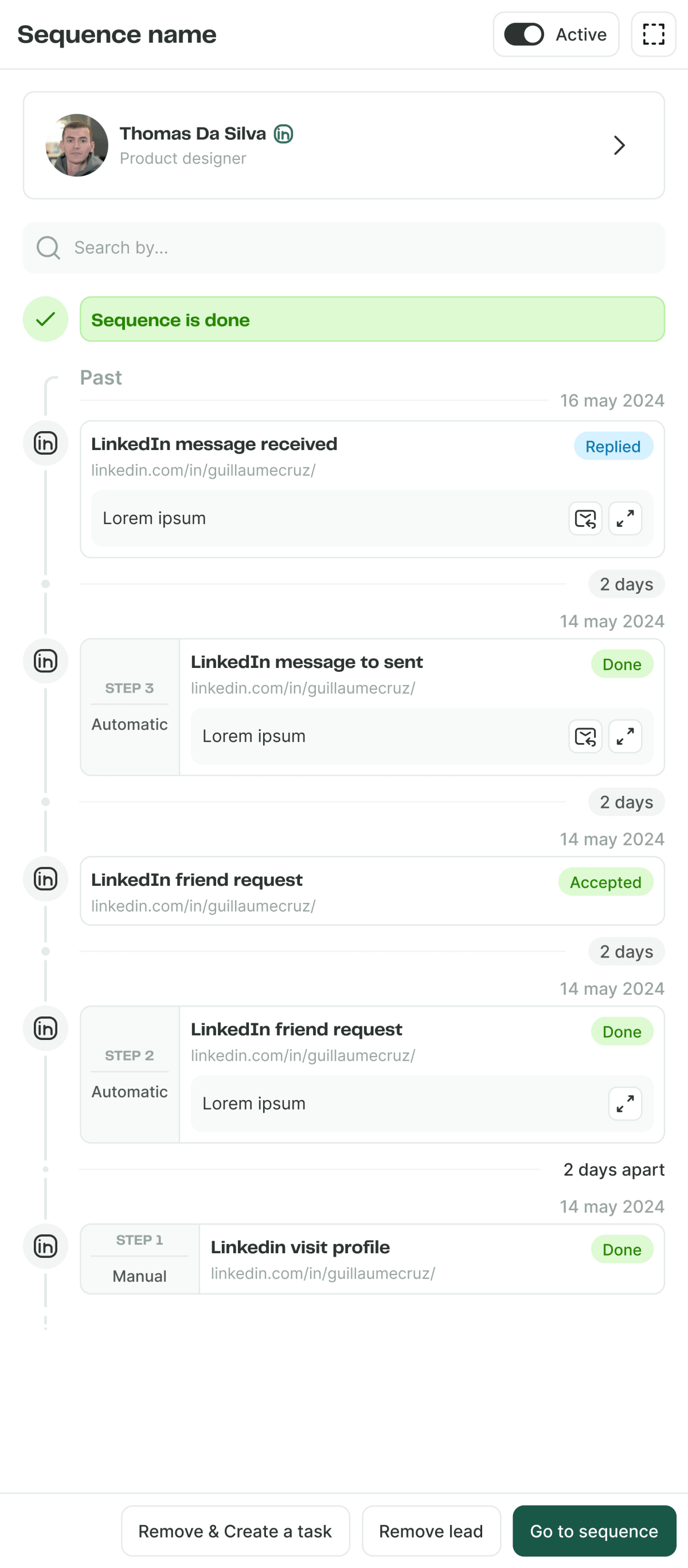We’ve introduced new updates for managing LinkedIn activities within your sequences, giving you more visibility over profile visits, friend requests, and messages.
Key Features:
LinkedIn Activities 📋
Profile Visits: Track scheduled LinkedIn profile visits.
Friend Requests: Manage sent connection requests.
LinkedIn Messages: Send and monitor messages as part of your sequences, with automated handling for connection issues.
Upcoming & Past Sections Explained 🕒
Upcoming Section: Contains steps that haven’t been completed yet. Scheduled profile visits, friend requests, or messages will appear here until they are executed.
Past Section: Once a step is completed (e.g., profile visit, friend request, or message), it moves to the Past section.
Completed activities are tagged as “Done” with the date and time.
Important updates include:
Friend Request Accepted: Appears in Past when a lead accepts your connection request.
Message Received: Replies from leads are shown with the appropriate tags in Past.
Automatic Message Sending on Connection 🛠️
If a LinkedIn message is blocked because you are not connected with the lead, and the previous step was a friend request, the message will be automatically sent once the lead accepts the connection request.
How to Access Sequence Activities:
To view detailed sequence activities, simply click on the donut representing the lead’s progress. This will open the drawer, where you can easily see all upcoming and past steps, as well as the current status of your lead within the sequence.
These updates improve LinkedIn activity tracking and give you a smoother sequence management experience, ensuring messages are sent even when connection delays occur.